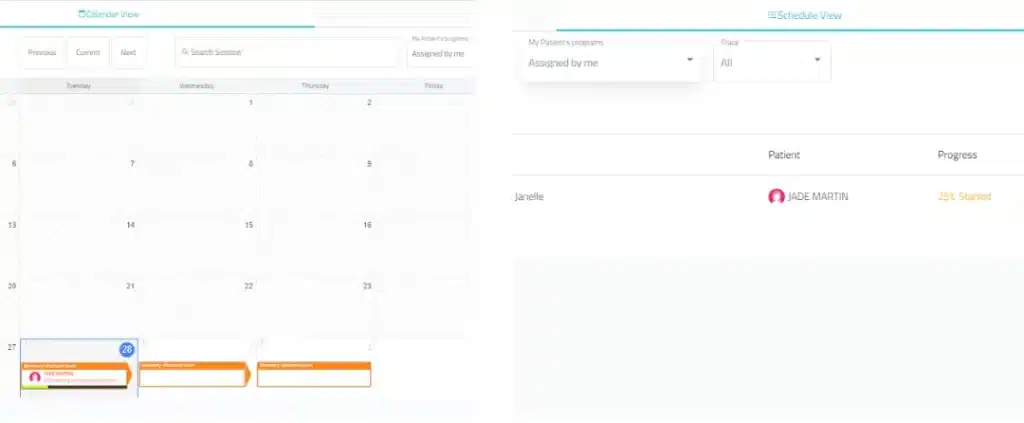Would you like to plan your work months in advance in just a few minutes? Take a look at how to achieve this with NeuronUP’s programs.
What is a NeuronUP program?
A program is a set of sessions. Programs allow you to plan your work months in advance automatically and in just a few minutes.
Long-term planning allows you to be better organized for a scheduled intervention with your patients. Below, we help you discover how to take advantage of schedules.
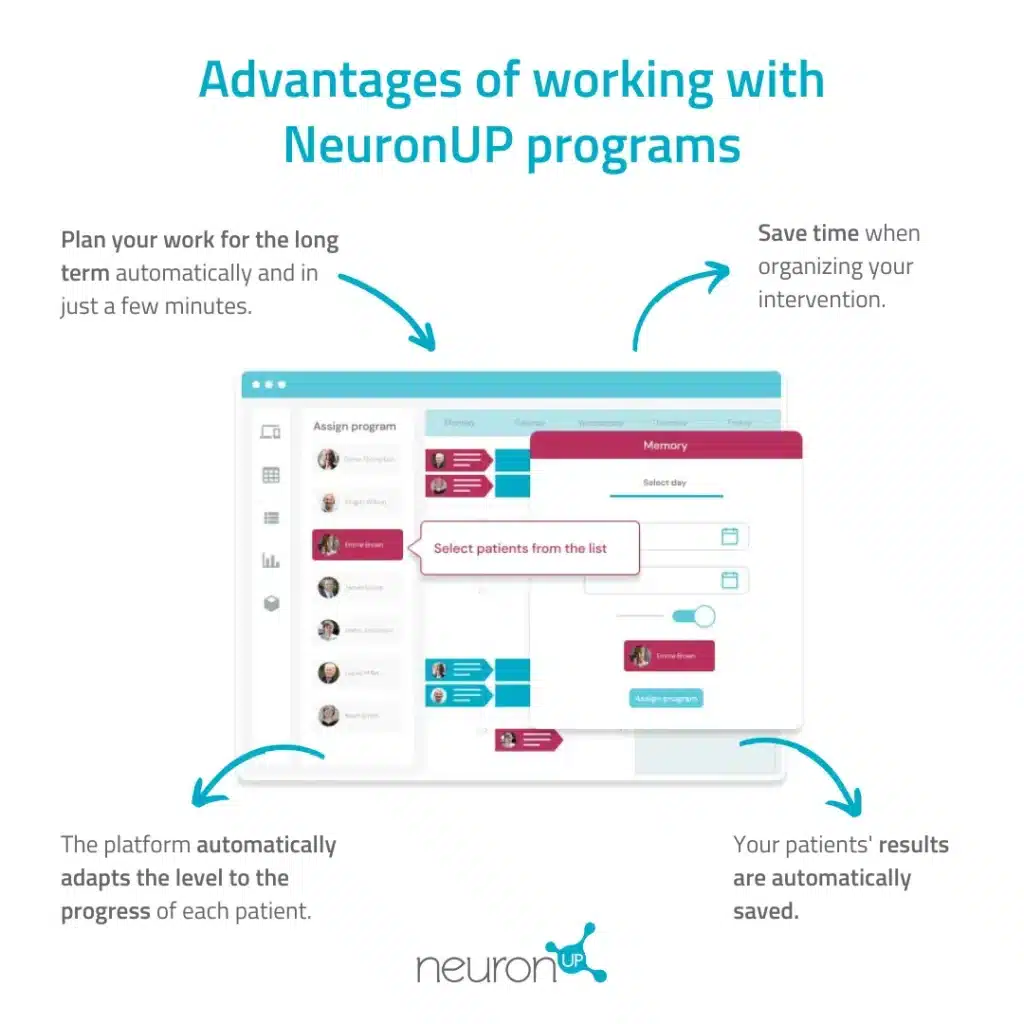
Advantages of working with NeuronUP programs
1. Plan your long-term work automatically
NeuronUP programs allow you to plan your long-term work automatically and in just a few minutes.
2. Save time
Save time when organizing your intervention.
3. The platform automatically adjusts the level to the progress of each patient
You can assign your programs to several patients at the same time and NeuronUP automatically adjusts the level to the progress of each patient.
4. Automatically record the results of your patients
Each time one of your patients performs a session that belongs to a NeuronUP program, the results are automatically saved in their profile.
This functionality allows you to redefine the therapy according to the progress of each patient, promoting a continuous and guided improvement.
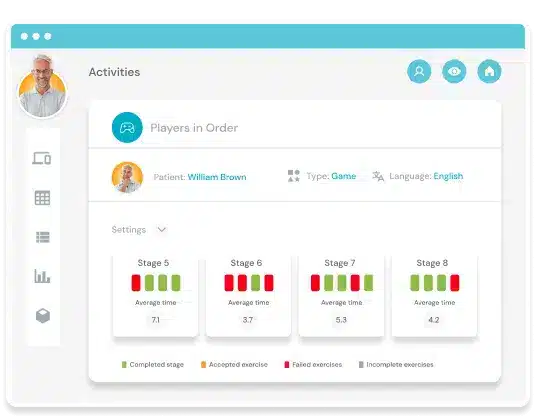
How to plan your work with NeuronUP programs?
Here, we explain step by step how to work with NeuronUP programs to plan your work:
1. Select “Digital Programs”
To start, click on “Programs“
and then on “Digital programs” on the left side of the platform.
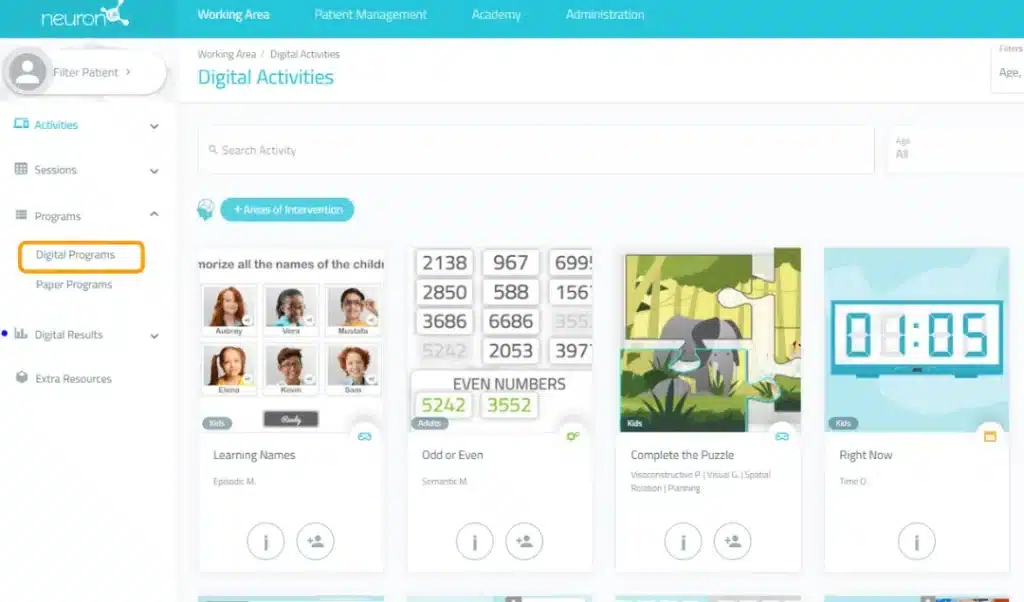
2. Click on “New digital program”.
Once you have clicked on “New digital program”, the following window will appear:
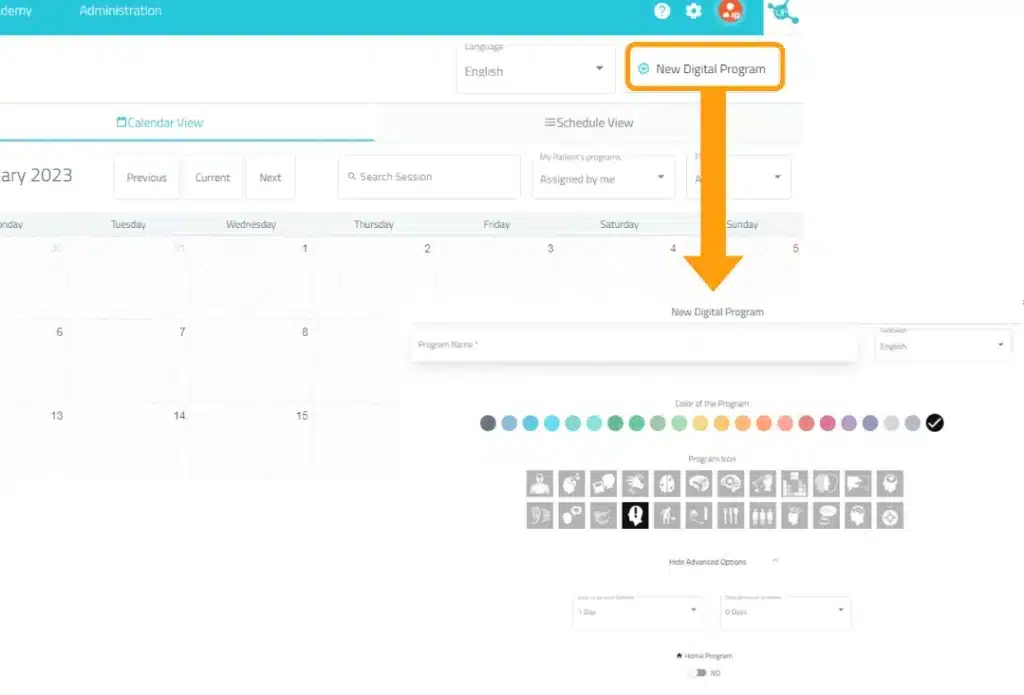
3. Fill in the basic program information
- Name your program.
- Choose an icon and a color.
- Click on “Advanced options” (optional):
- Determine the number of days your patient will have to perform each session and the number of rest days between each session.
- Add tags. It will help you to find your program easily.
- Add a description.
- Activate or deactivate advanced actions.
- Click on “Create”.
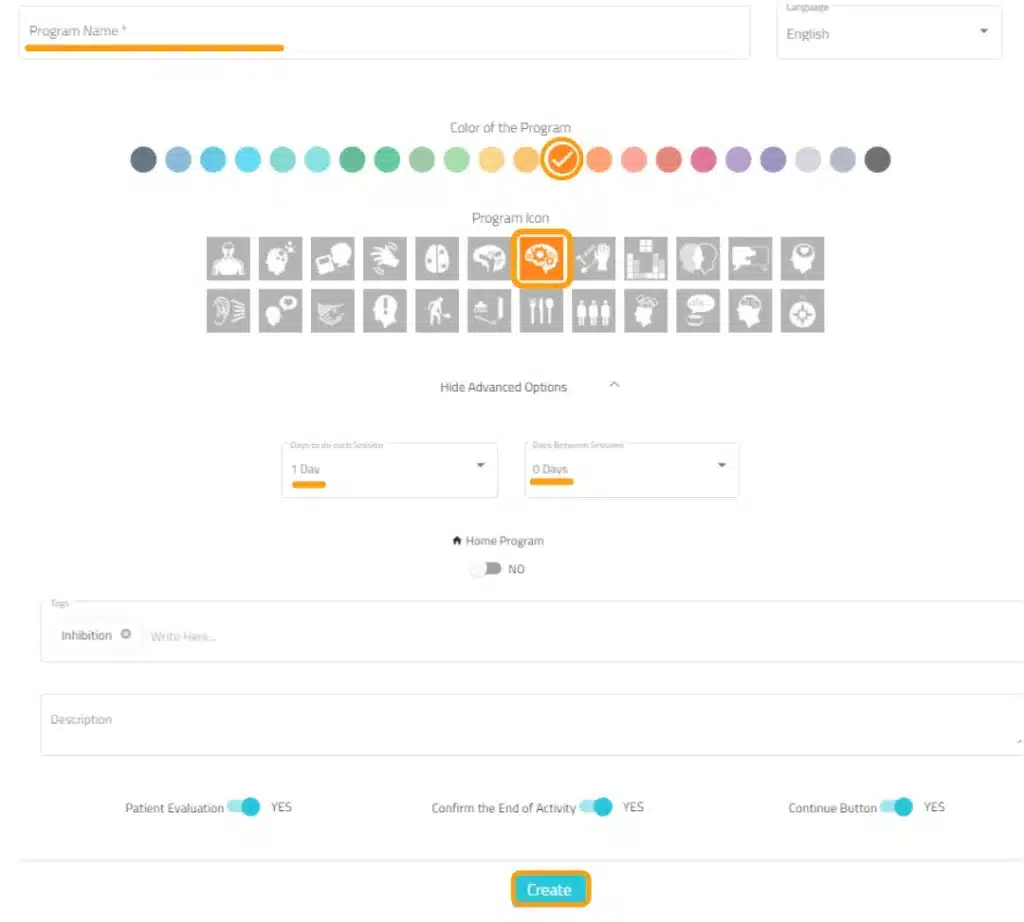
4. Add sessions
The program base is already created.
Now you have to add the sessions you want.
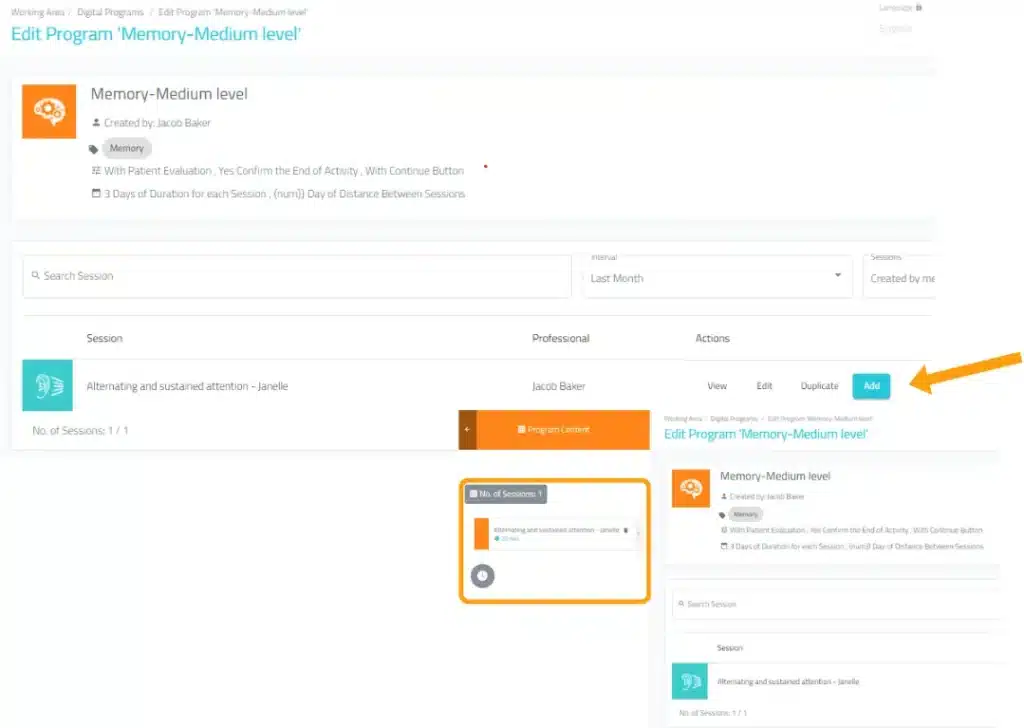
Learn more about
NeuronUP
Try it for free
The platform that 3,500+ professionals use on a daily basis
5. Save the program
Once you have configured the program,
click on “Finish” at the bottom right to save it.
You can modify it later if necessary.
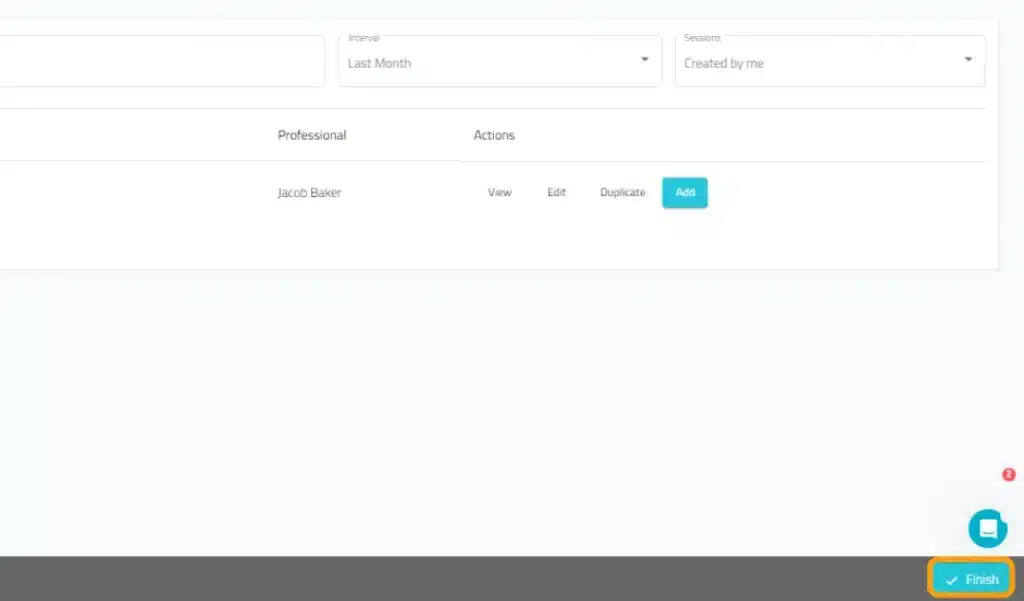
6. Assigns the program
Click on the program and choose “Assign” or drag it to the desired date to assign it.
Select one or more patients to assign the program to.
Activate the home program filter if you want your patient to work remotely.
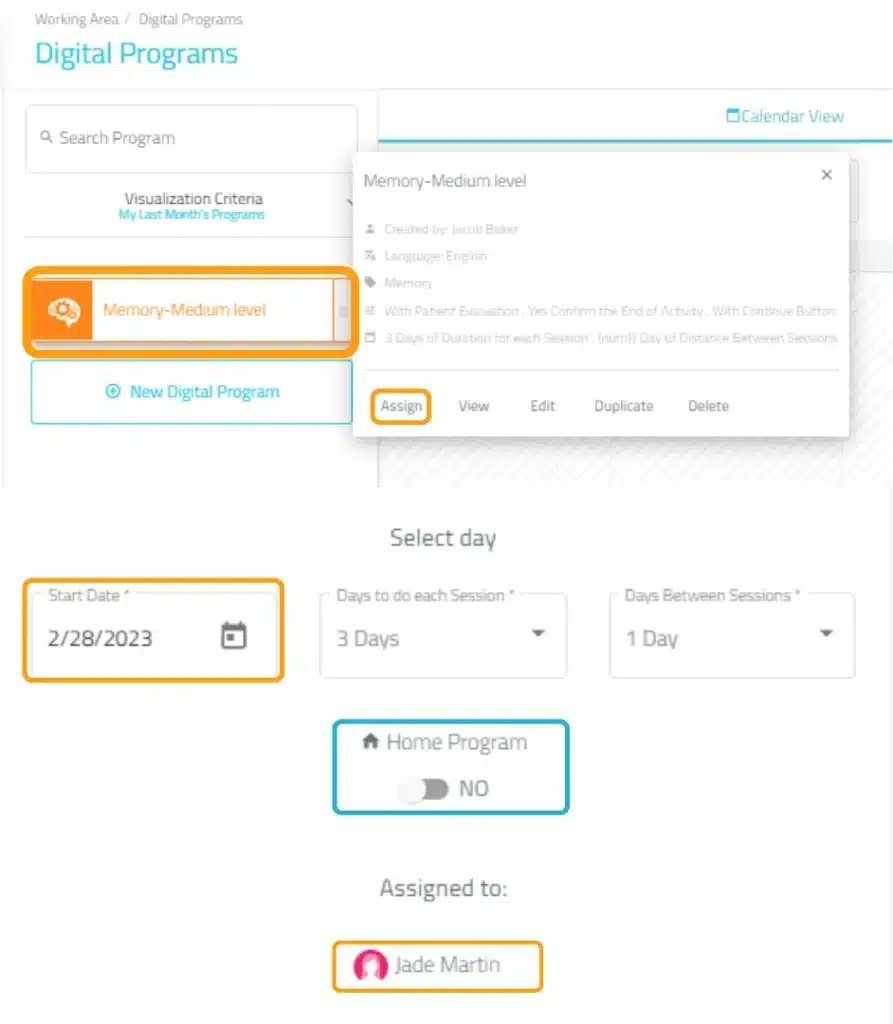
7. Start the program
To start a program it must be assigned to a patient and be within the date range we are in, as in the example.
To start the program you must click on “Start” in the first session of the program.
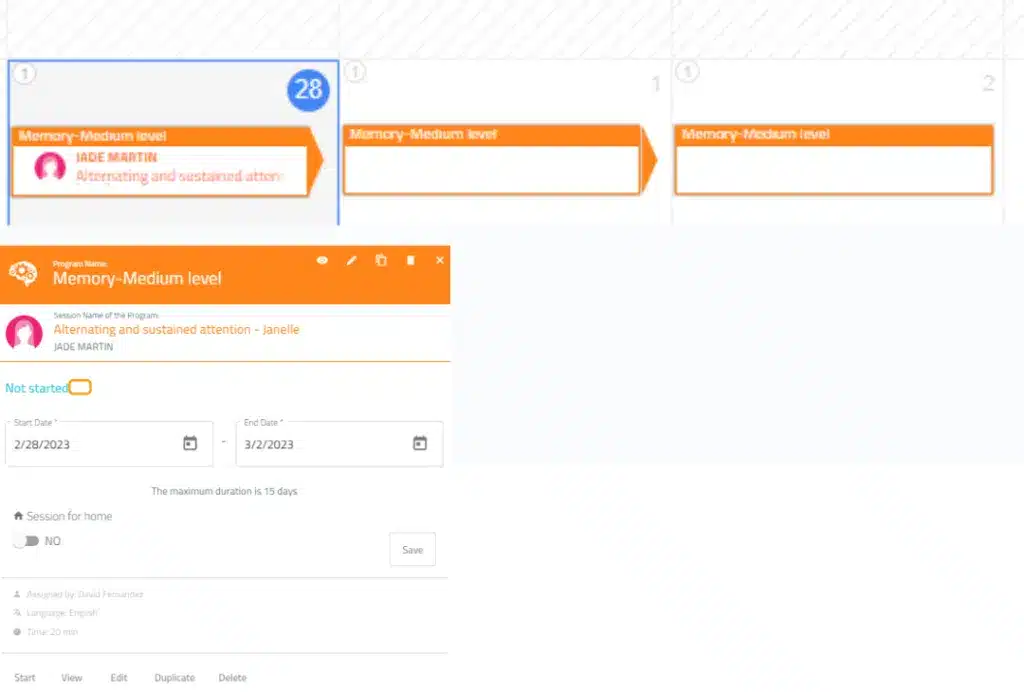
8. Follow the development of the program
Once the program has started, you can follow its progress thanks to the appearance of a green indicator.
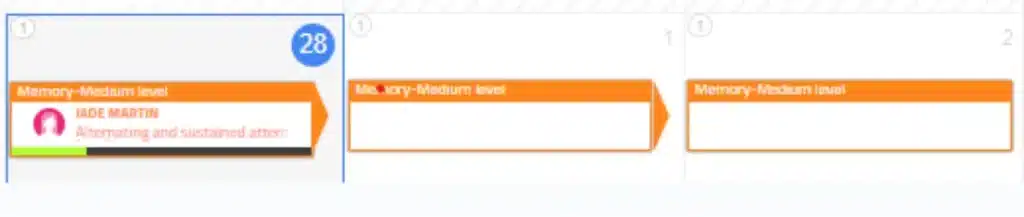
Calendar view and agenda view
In addition, you can view and organize your programs with the calendar view (left) or the agenda view (right).