Are you interested in exercises to develop working memory with your users or patients? In this article, we show you 10 activities to develop working memory. Specifically, 5 examples of working memory exercises for adults and 5 examples of working memory exercises for children, developed by NeuronUP under the principles of generalization.
Working memory: exercises for adults
Below, we propose 5 working memory exercises for adults:
1. Recognition of image sequences
What does it involve?
In this working memory worksheet users must memorize a series of drawings in order and later recognize that sequence.
Unlike other NeuronUP activities where the user must memorize a series of elements and then recall them freely, in this case we work on recognition after memorization, a fundamental task in certain pathologies.
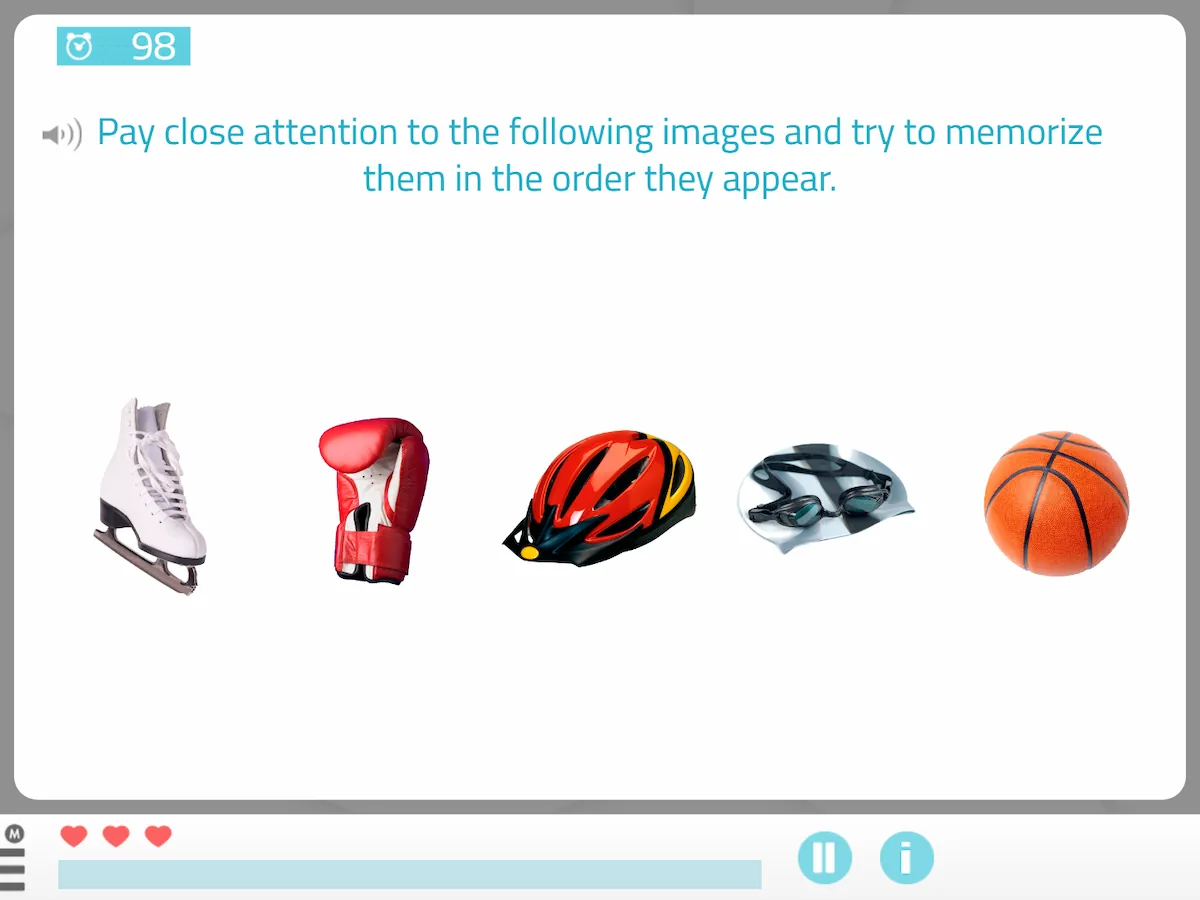
Play by levels
This working memory activity has five levels of difficulty: basic, easy, medium, difficult and advanced.
As the level increases, the user must memorize more elements and there will be more and more similar answer options.
Format
This worksheet is available in both digital format and paper.
2. Accurate Payments
What does it involve?
This activity offers benefits for daily life. In this exercise, the user must select the exact amount of money requested.
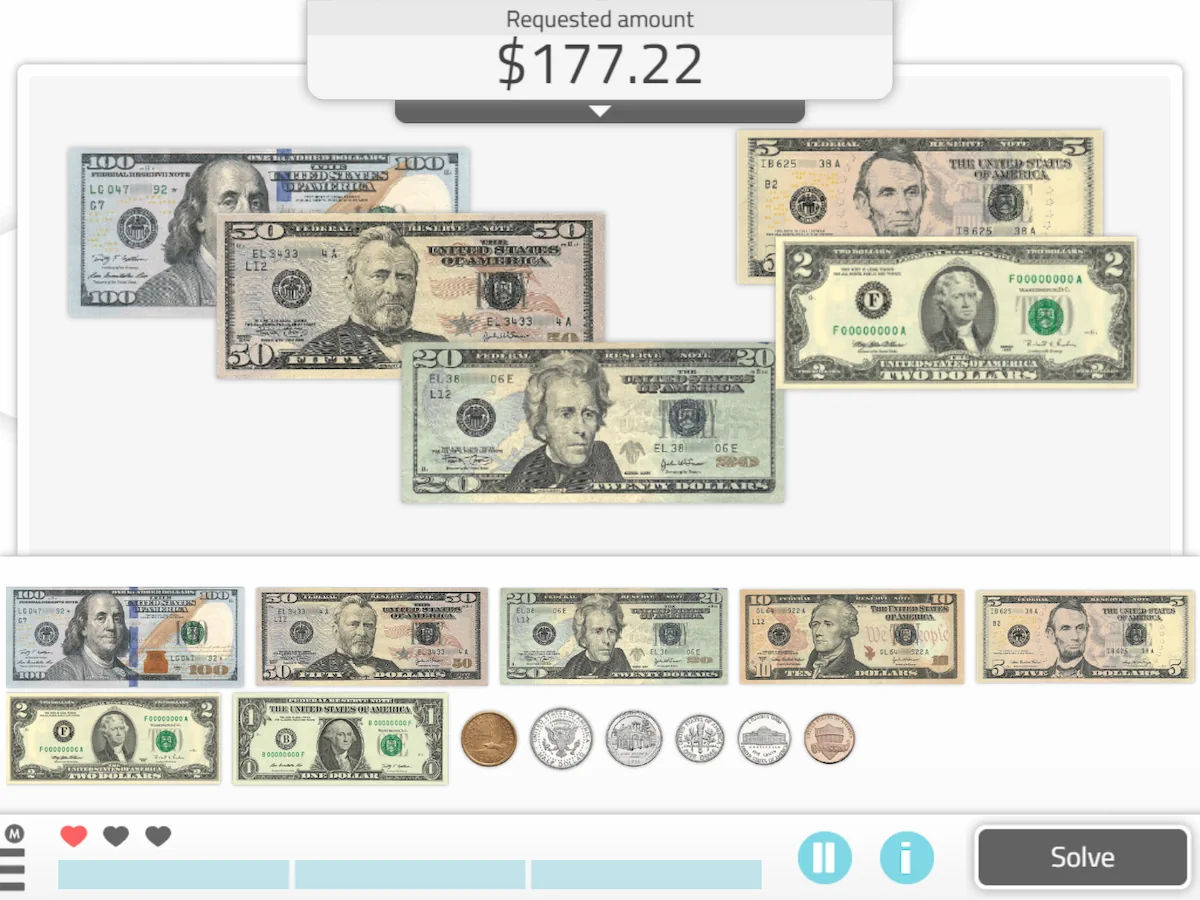
What does this activity train?
In addition to training working memory, Accurate Payments also trains planning and shopping skills.
Working memory exercise for people with Alzheimer’s
Maintaining the ability to pay in stores, even with close supervision from a family member or caregiver, is very stimulating for a person with Alzheimer’s. With this activity you can work on that with your users.
Activity personalization
You will be able to personalize this working memory activity to suit the individual needs and abilities of each user. You can configure the general aspects and the parameters:
Parameters
You can select:
- Currency type,
- type of amounts: integers or decimals,
- amount range,
- largest bill or coin.
General aspects
You will be able to adjust the type of operation, the maximum time, whether or not you want a visible timer for the activity and an inactivity warning, modify the instructions for completion, etc.
3. Sort the words alphabetically
What does it involve?
The user must sort the words in alphabetical order. In the following video we show you an example:
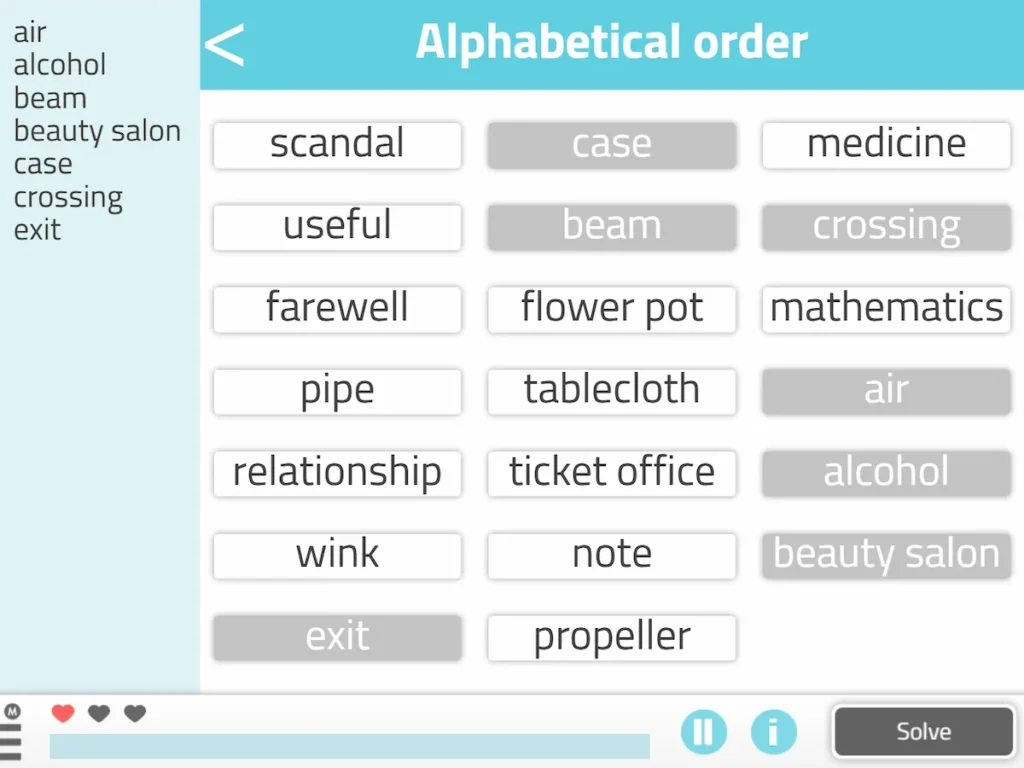
What does this activity train?
It primarily trains working memory, and secondarily semantic memory and reading.
Daily life application
This activity can be applied in daily life to:
- Order different concepts,
- fill out forms where lists appear in alphabetical order,
- locate names in a list,
- find books in a library.
Activity personalization
As with the Accurate Payments generator, with this working memory exercise you will also be able to create a customization. You can adapt the general aspects and the parameters.
Parameters
You will be able to customize the parameters:
- Order,
- number of words,
- choose between random, thematic and customized words.
General aspects
You will be able to adjust the type of operation, the maximum time, whether or not you want a visible timer for the activity and an inactivity warning, modify the instructions for completion, etc.
Adaptability
You can also choose the laterality (right or left) so that the presentation of the words is on one side or the other of the screen. This way, if the patient is left-handed or has mobility problems, it will be much more comfortable.
4. Déjà Vu
What does it involve?
This exercise to develop working memory consists of remembering which images have been presented repeatedly after a sequence of elements.
We show you how it is worked on in the following video:
What does this activity train?
- Working memory,
- sustained attention.
Play by levels
The working memory game is divided into phases. Phase 1 is the easiest and 12 is the most difficult.
The user will move up or down levels automatically based on their correct or incorrect answers. In addition, the professional can choose the phase manually.
Activity personalization
As a professional you will be able to create customized phases to adapt them to the specific needs of each of your users or patients. You will be able to edit the general aspects and the parameters:
Parameters
- The number of elements,
- the repeated elements,
- the memorization time.
General aspects
In this case you will be able to edit:
- The number of exercises,
- the maximum time,
- whether or not you want a visible timer for the activity,
- whether or not you want to include an inactivity warning,
- modify the instructions for completion
5. Bottle Caps with letters
The last of the exercises to develop working memory with adults that we propose is Bottle Caps with letters.
What does it involve?
This alphabet game for adults from NeuronUP consists of ordering the sequence of moving letters. In this video we explain how to play:
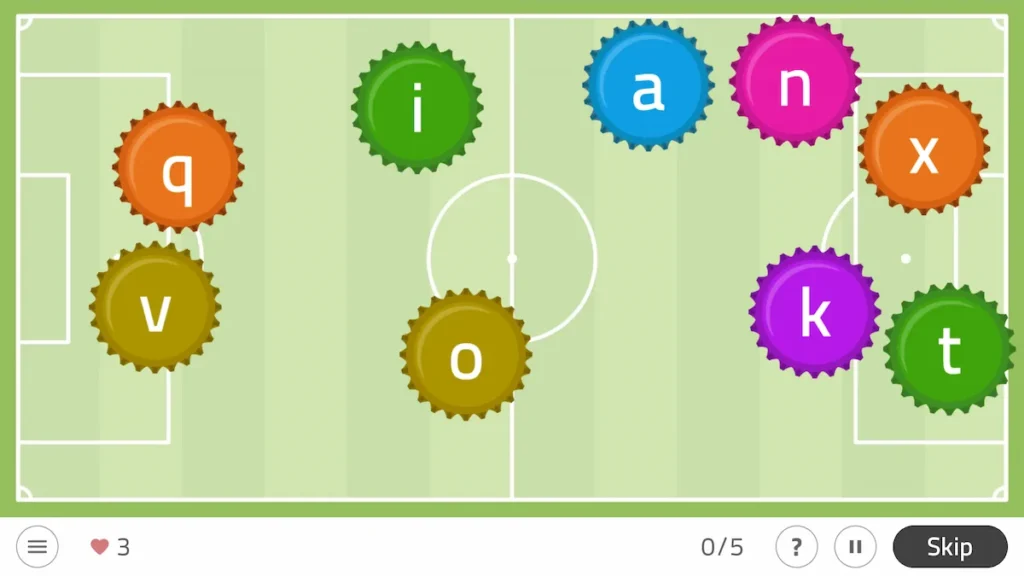
What does this activity train?
It trains the alphabet with adults in a playful way. To do it, they need to engage their working memory, since the letters are scrambled and, moreover, they move across the entire screen! Therefore, besides knowing which letter would come next, they must find it among all the others.
Due to this dynamic, we also work on sustained attention, hemineglect and inhibition (they must not press a letter impulsively until they make sure there is no previous one).
Play by levels
It has different difficulty levels divided by phases. Phase 1 is the easiest and 9 is the most difficult. Also, remember that the user will move up or down in level according to their correct or incorrect answers.
Activity personalization
In addition, custom phases can be created. You can change the same general aspects as in the previous game and, in addition, we can delimit some parameters such as:
- The number of letters,
- the letter range. For example, from A to M,
- the order. From A to Z or from Z to A,
- the letter format: uppercase or lowercase,
- whether the letters move or not,
- the maximum allowed mistakes.
Working memory: exercises for children
Did you like the exercises to develop working memory with adults? Right Now, we offer you five working memory exercises for children:
1. Combined Operations
What does it involve?
This worksheet is aimed at children performing a series of chained operations.
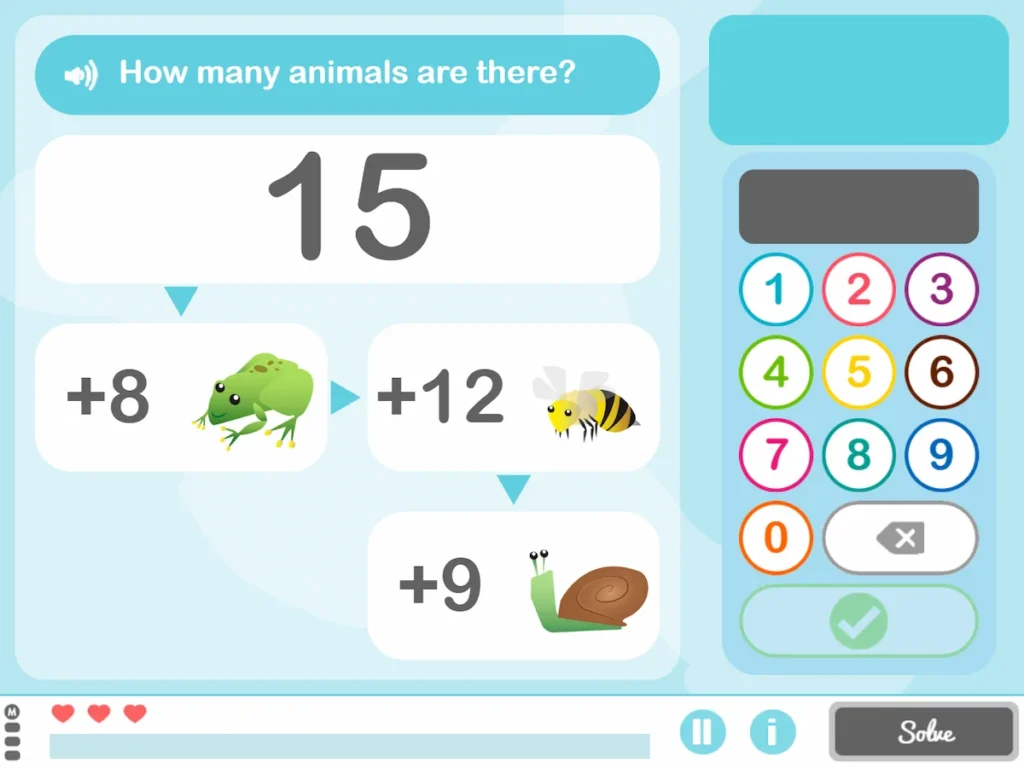
Play by levels
This working memory activity has five levels of difficulty: basic, easy, medium, difficult and advanced. As the child advances levels, the operations to be performed will be more complex.
Format
This worksheet is available in both digital format and paper.
2. Organize the Farm
What does it involve?
Children must fill the empty squares with the missing animals without repeating them by row, by column or by region. A playful Sudoku adapted for the little ones at home.

What does this exercise train?
- Working memory,
- flexibility,
- planning,
- reasoning.
Activity personalization
You will be able to personalize the activity to suit the individual needs and abilities of each user. In this regard, you will be able to set the general aspects and the parameters.
Parameters
You can select:
- The number of squares,
- the empty squares.
General aspects
You will be able to adjust the type of operation, the maximum time, whether or not you want a visible timer for the activity and an inactivity warning, modify the instructions for completion, etc.
Adaptability
The professional can choose whether they want the child’s movement to be draggable or just to tap the empty square and have the animal selected.

Subscribe
to our
Newsletter
3. The Exact Number
What does it involve?
This is a working memory activity designed to teach children to count. The operating mechanism is simple and fun: the game will ask children to place an exact number of items in a scene (for example, pizzas on a plate) and the child must be able to place exactly that number of animals.
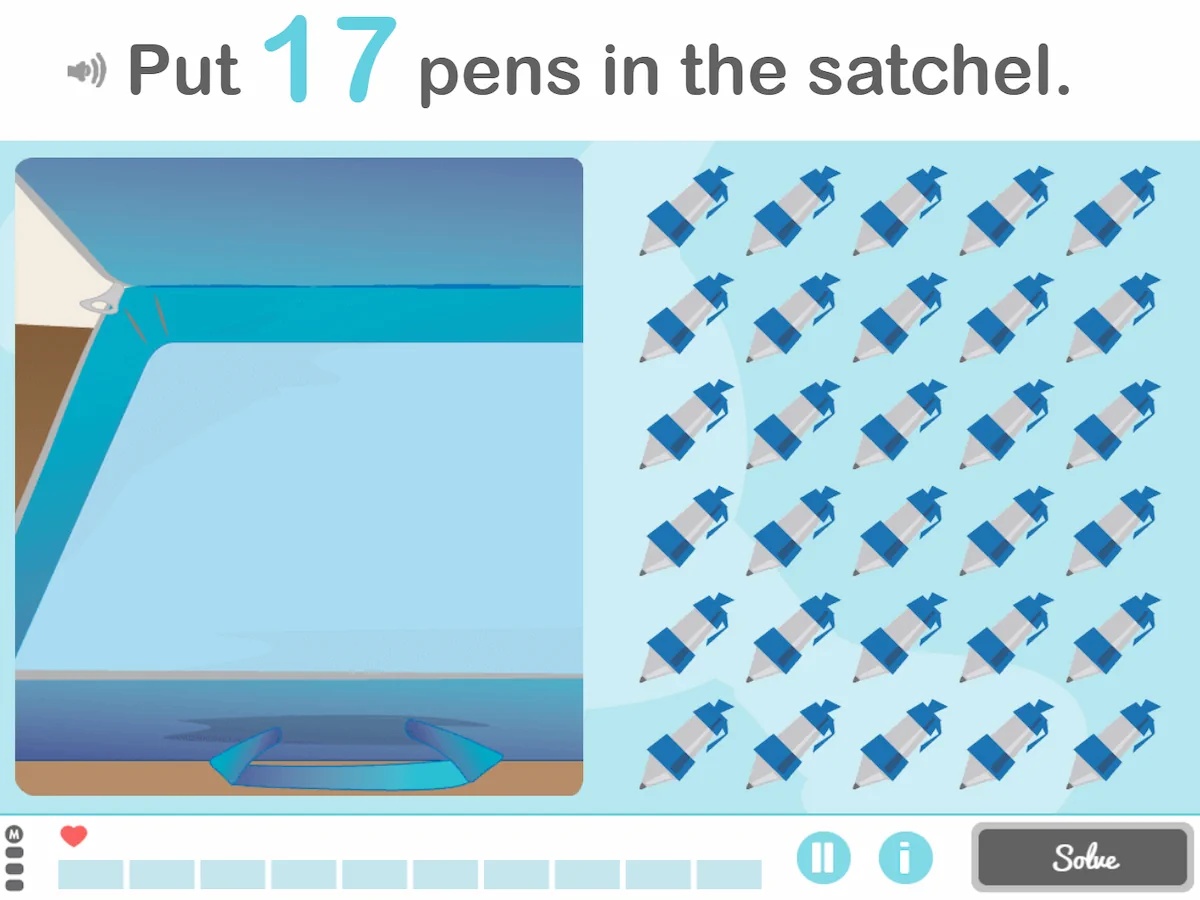
What does this activity train?
This children’s counting activity trains working memory.
Activity personalization
The Exact Number is a generator, therefore you will be able to personalize the activity to suit the needs and abilities of each child.
Parameters
you can select:
- The range of quantities,
- the theme: random, animals, school, food or means of transport,
- the number of exercises.
General aspects
You will be able to adjust the same general aspects as in Organize the Farm.
4. Players in order
What does it involve?
Children must memorize the position of a sequence of numbers displayed on jerseys and then tap them in order.
Children are usually more competitive than adults, and this type of task motivates them to outperform themselves and remember more and more numbers, and faster. Use that spirit so they do it better each time 😄!
We show you an example in the following image:
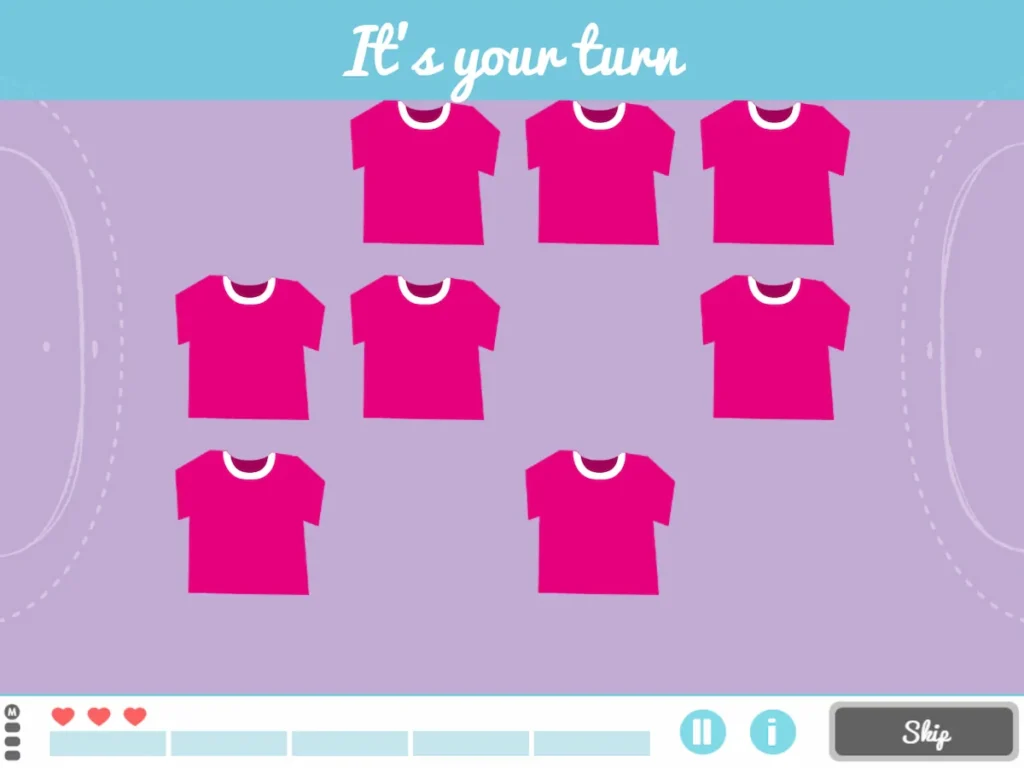
What does this activity train?
This activity trains episodic memory and working memory.
Play by levels
It has different difficulty levels divided by phases. Phase 1 is the easiest and 12 is the most difficult. Keep in mind that the user will move up or down levels according to their correct or incorrect answers.
Activity personalization
In addition, custom phases can be created, where you can change the general aspects and the parameters:
Parameters
- The number of elements,
- the type of help,
- matrix size.
General aspects
In this case you will be able to edit:
- The number of exercises,
- the maximum time,
- whether or not you want a visible timer for the activity,
- whether or not you want to include an inactivity warning,
- modify the instructions for completion
5. Mole invasion
The last of the exercises to develop working memory with children that we propose is Mole invasion.
What does it involve?
Children must first remember the order in which the moles appear and then reproduce it, but in reverse.
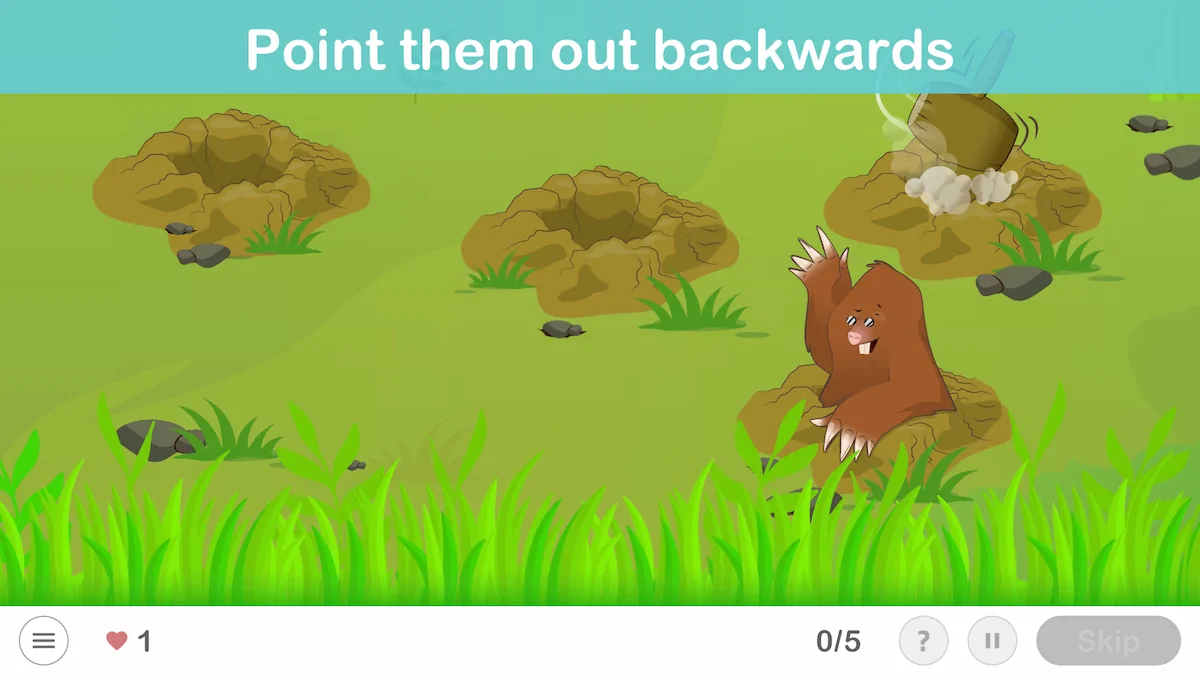
What does this exercise train?
- Working memory,
- episodic memory.
Play by levels
It has different difficulty levels divided by phases. Phase 1 is the easiest and 12 is the most difficult. Keep in mind that the user will move up or down levels according to their correct or incorrect answers.
Activity personalization
In addition, custom phases can be created, where you can change the general aspects and the parameters:
You can change the same general aspects as in the previous game and, additionally, we can set some parameters such as the number of elements.
If you liked this article about exercises to develop working memory, you may also be interested in these blog posts:
“This article has been translated. Link to the original article in Spanish:”
Ejercicios para desarrollar la memoria de trabajo





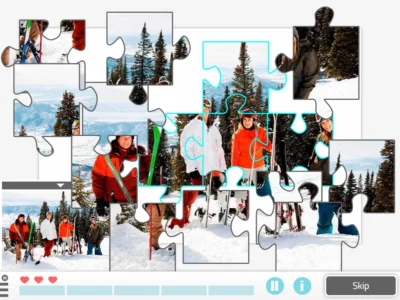
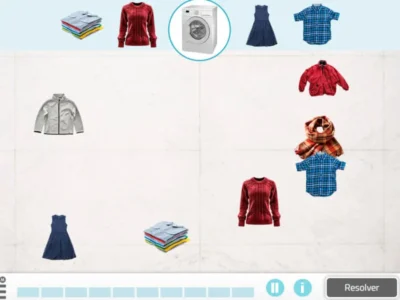
 Social Cognition Worksheet for Teaching Children How to Behave: What is the best thing to do?
Social Cognition Worksheet for Teaching Children How to Behave: What is the best thing to do?
Leave a Reply