Shall we review NeuronUP’s latest updates?
A few days ago we told you that, starting Right Now, you will be able to benefit from new updates on our platform related to:
- A new development technology,
- a new interface,
- new features,
- accessibility improvements,
- and usability improvements.
In this post we explain in depth all the details of each of them so you know exactly how they will affect your daily work with NeuronUP.
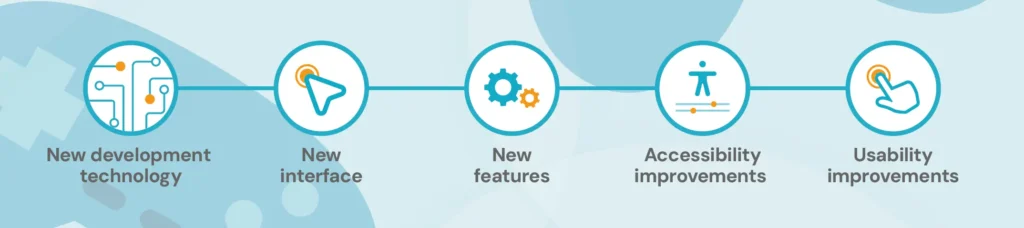
New development technology
At NeuronUP we are undergoing a transformation!
More powerful and efficient engine
The main update we have recently implemented has been a new development technology that gives us a more powerful and efficient engine with which to make our activities have a higher accuracy and a better response time. Thus, as a professional, you will be able to improve users’ experience and calculate their results more easily.
Improved visual quality
As a result, the resolution of the images for each activity has also been improved and, therefore, their visual quality. Starting Right Now, you will notice a great improvement in the visual elements of our activities!
Adaptation of activities to each screen
If you work, or want to work, with your users from a tablet or another type of device, Right Now your experience will be optimized.
We have adapted our activities so they don’t show images or empty spaces, thus making full use of the device’s entire screen.
In any case, remember that at NeuronUP we recommend not using devices smaller than 9 inches and using the Chrome browser to obtain a better experience.
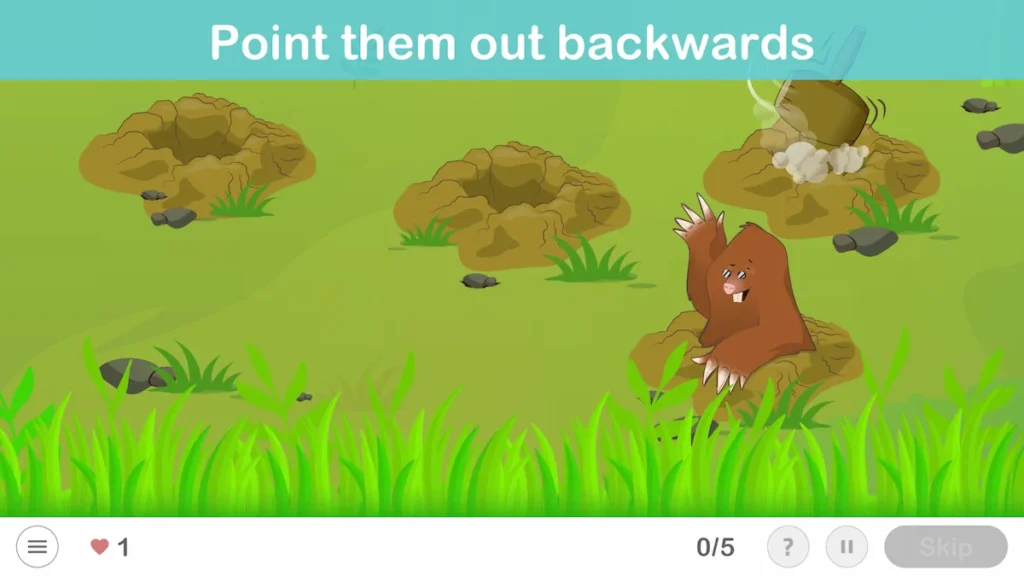
Reduced activity load times
Time is very valuable and we want you, as a professional, to make the most of the time with your users. That’s why we have reduced the activities’ load times by optimizing their performance — even with slow network connections!
More accurate data
Finally, starting Right Now we will be able to obtain more accurate data to resolve, more quickly, any issues you encounter.
New interface
Regarding our new interface, Right Now you will be able to navigate our platform much more intuitively thanks to its new design.
More intuitive presentation
We have reduced the distractors on each screen so you can focus your attention on what matters most, your users.
Simpler menu
We have also redesigned the activity menus so they display information in a more organized and simple way. That way you will have all the information under the same criteria.
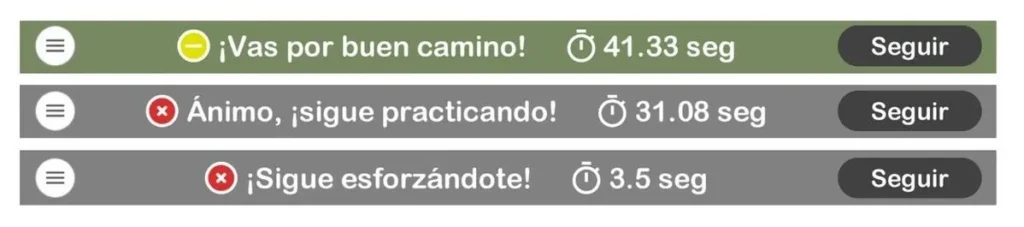
Better transitions between activities
We have reduced the waiting time between activities and incorporated new transitions to introduce activities or countdowns in memory activities.
Much smoother navigation
Our navigation is also, starting Right Now, much smoother and displays the feedback from activities when level changes are made.
New custom cursors
Finally, we have modified the cursors and Right Now they are customized!
This way we achieve that users enjoy a fully immersive experience and concentrate much better on the activities.
New features
And what about the new features?
Whiteboard mode
After multiple requests, NeuronUP has Right Now available a whiteboard mode so you can offer your users more complete and visual explanations about each activity.
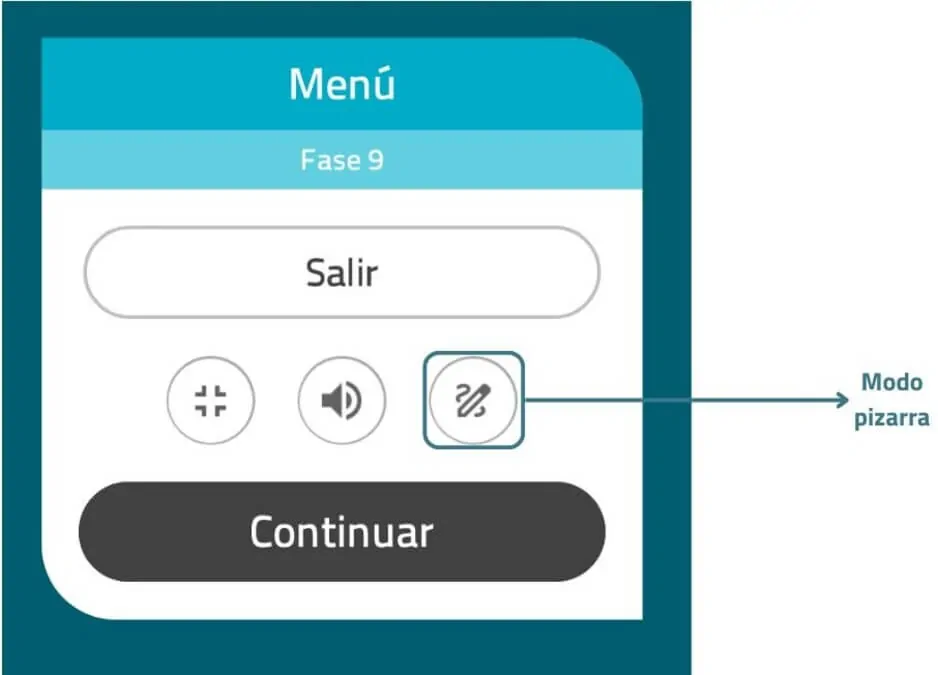
Do you want to see how to use the whiteboard mode? Click here.
Live solutions
Right Now you will be able to find, in some of our games, the option to access the solution while the activity is running.
It is worth noting that this solution will only be visible from the professional profile.
Content randomization
At NeuronUP, we want users not to memorize the activities so they can work on the target areas. Therefore, another of the new options available Right Now will be to change the order of the options on the cards.
Focus shadow
When your users finish an exercise, the main screen will darken to lead to the next level. You can disable this option at any time if you prefer.
Accessibility improvements
Our goal is to improve the experience for both professionals and users, so we have also incorporated some accessibility updates.
Text and video instructions
We have simplified the texts and Right Now they display much clearer wording that promotes a better reading comprehension. In addition, we have developed visual instructions that reinforce the presentation of each activity.
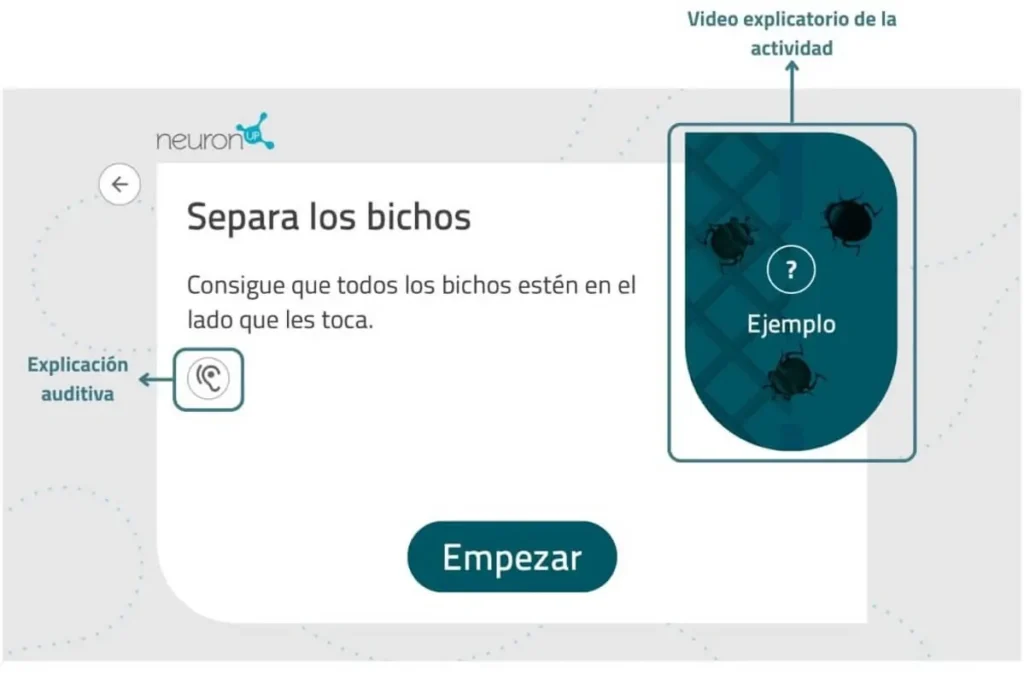
Activity typography
We have renewed the typography of all our exercises to a much simpler one so that users can understand them better.
Sounds and audio
On the other hand, our audio files have also been improved to offer more natural sounds and consistent behavior across all devices. With this, we manage to reduce friction for more sensitive users.
Contrast of text and images
In addition, we have ensured that text does not get lost against activity images so that users improve their experience and have a better understanding of the activities.
Usability improvements
Would you like to learn about the usability updates?
More fluidity
We have improved the movement of the activities.
If you want to see the difference between our updated activities and our classic activities, click here.
Call-to-action animations
Another addition we have included has been micro-animations to encourage user participation and promote a better user experience.
On-screen controls
Right Now you will also find on-screen controls to speed up execution of some of our activities.
Example of the updates in the activity Sorting Bugs
Below we show you a visual example of all these updates using the activity Sorting Bugs. as a reference.
When we click on this activity we find the following:
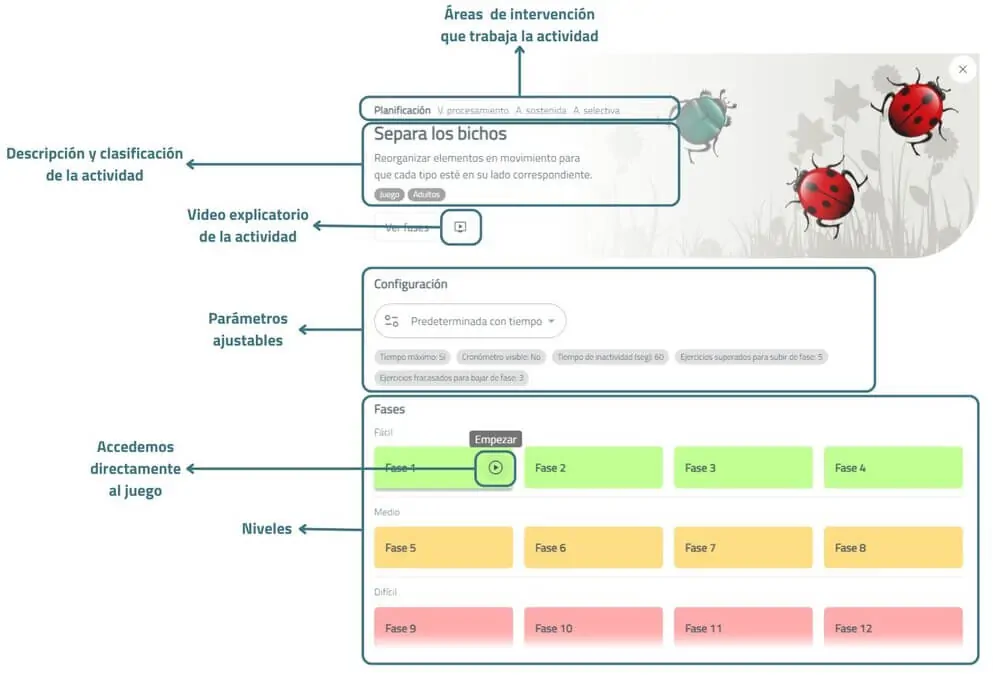
As you can see at a glance, the interface has visually changed, allowing you to distinguish between different data:
- Intervention areas that the activity targets,
- brief description and classification of the game,
- adjustable parameters,
- levels.
If you click the play button, you will go directly to the activity.
Otherwise, you can move to another screen where you can find a level preview, the phase parameters and a visual explanation of the activity. This way, you will know the items of each level before starting the activity.
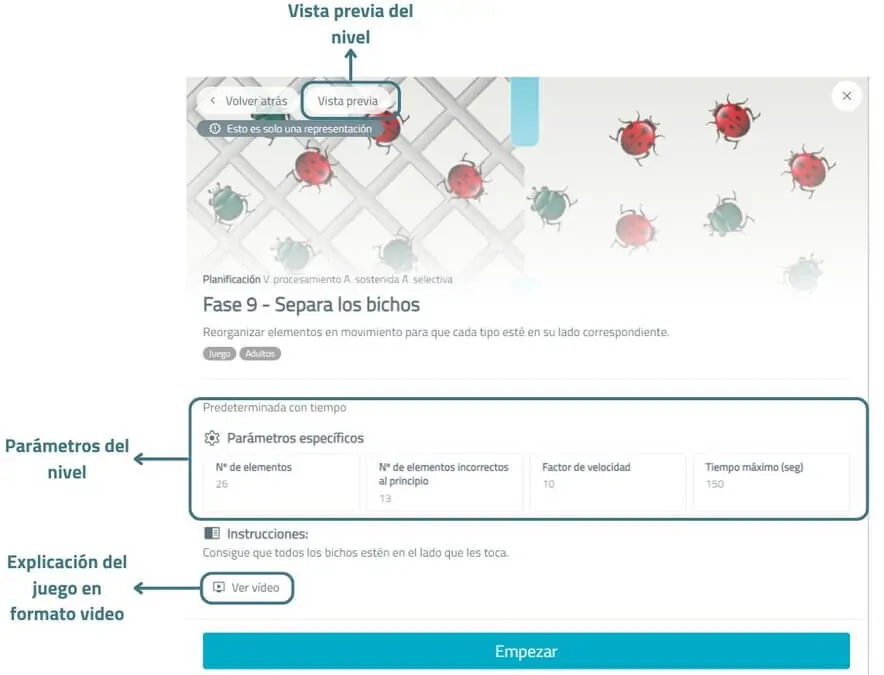
Before starting the activity you will see the following screen:
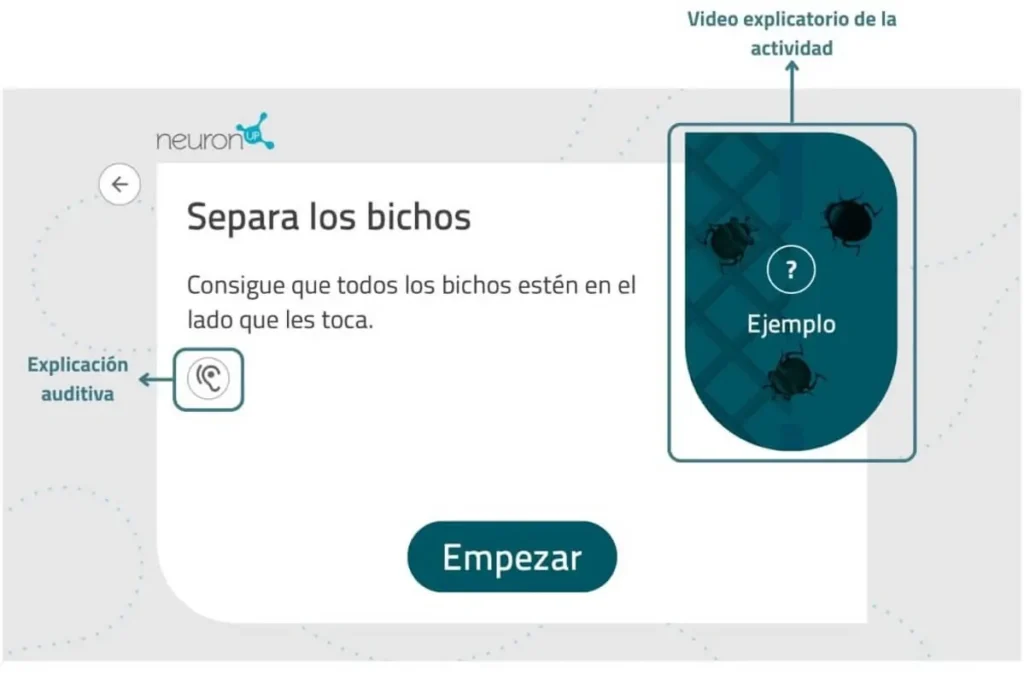
In it you can distinguish an audio explanation and access to a video with the instructions.
Do you want to see the big difference between the updated activity and the classic activity? Click here.
Changes in the leveling of the games
We have improved our activity levelings and have achieved it in two different ways:
- We re-leveled the activity variables to achieve a much more gradual and user-adapted increase in activity.
- Addition of more levels; depending on the activity, these levels have been incorporated into its easy, medium or hard phase.
In which activities can we observe these changes?
- Fast Numbers: in its classic version, the user had to look for different numbers depending on the difficulty level. In the new activity, however, they will only have to look for one in all levels. Thanks to this, what will determine the difficulty level of this game will be the number of distractors it has.
- Home Delivery: the design of the classic version of this game always consisted of five buildings. Right Now, in the updated activity, the number of buildings has been reduced in the early levels, achieving a much more graduated difficulty level.
Frequently asked questions about NeuronUP’s latest updates
How will I find NeuronUP from Right Now?
When you access the platform, you will find a division of activities on the screen that will differentiate the updated activities from the classic ones:
- Updated activities: you will find an updated version of a selection of 10 games that we previously had available. For now, they cannot be customized.
- Classic activities: here you will have the cards, generators, and games that you know and have always found on NeuronUP.
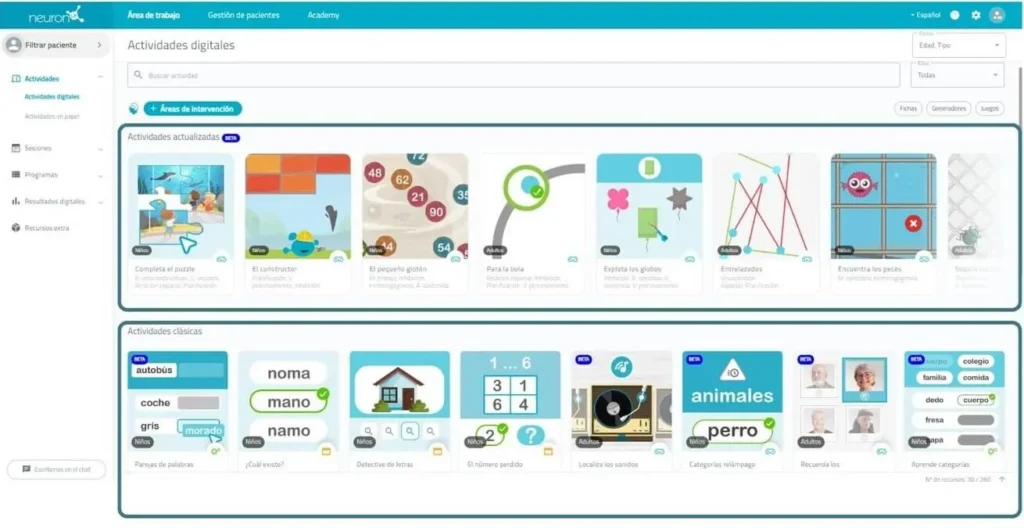
Will we see the same game in both categories?
Of course! The 10 updated games will also have their classic version so you can continue working with them as before Right Now. However, at NeuronUP we recommend that you start using the updated versions.
Can I create sessions with updated games?
Of course! When you create sessions and want to include games with the updated version, they will appear with a label so you can identify which ones they are.
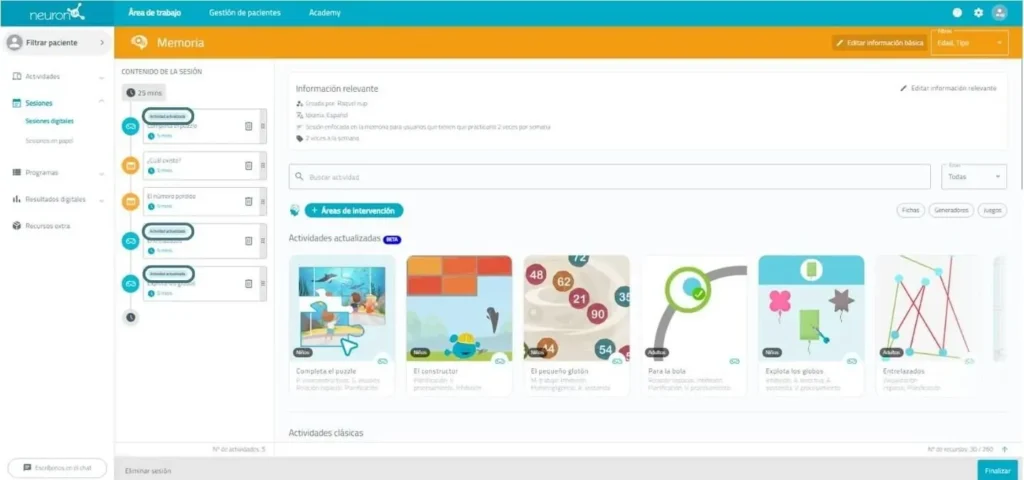
Will only these activities be available?
Yes, for the moment only 10 games with the updated version will be available:
- Sorting Bugs
- Intertwined
- Fast Numbers
- Complete the Jigsaw Puzzle
- The Builder
- Find the Fish
- Pop the Balloons
- Home Delivery
- Stop the Ball
- The Little Glutton
Can I customize these games?
Not for now, but we will notify you as soon as this possibility is available.
How long will these activities be in BETA?
These activities will be in BETA for at least one month so we can ensure everything works correctly.
Does BETA mean the activities may change?
Yes, our development team will evaluate the updated activities to improve them and offer you a better service.
Can I use these updated activities in sessions?
Absolutely! We encourage you to do so so your users can become familiar with them and start working with all their advantages.
Can I use in one session the same activity in its updated and classic versions?
Yes, we will ensure their coexistence for a while and, for now, you will be able to enjoy both.
What will happen to the activities that existed up to Right Now?
The NeuronUP team will gradually update our entire catalog until they are completely replaced; we will keep you informed of these changes.
Will results be saved?
At least during the first 15 days results will not be displayed, since we are going to conduct a study to properly level the activities and give you much more accurate results.
How do I distinguish them in results?
You will be able to distinguish them without any problem. The new activities are accompanied by an “renewed activity” label next to the title.
How do I distinguish them in activities?
You will find all renewed activities at the top in a row with a horizontal dropdown to view them all.
When will there be other activities and of other types?
In December, activities will be gradually introduced that will coexist with those already published.
What do you think of these new updates? We’ll tell you more details soon.
If you have any questions, do not hesitate to contact us via email at [email protected].
“This article has been translated. Link to the original article in Spanish:”
¿Qué voy a encontrar en NeuronUP a partir de ahora?


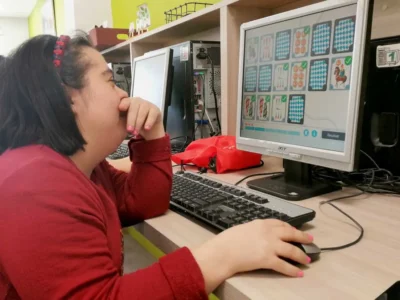

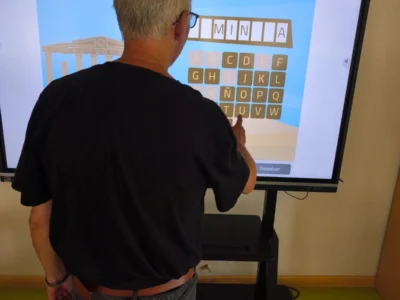
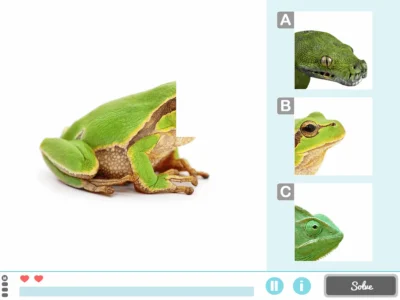

 Multiple Sclerosis: who it affects, how it is diagnosed, and what its symptoms are
Multiple Sclerosis: who it affects, how it is diagnosed, and what its symptoms are
Leave a Reply