As we mentioned recently, these months are full of updates for our cognitive stimulation platform! Would you like to know which improvements will make your experience even better?
These updates relate to:
- A new development technology,
- a new interface,
- new features,
- accessibility improvements,
- and usability improvements.
In this post you’ll find a brief introduction to how they will affect your daily work with NeuronUP.
New development technology
First, we have updated our development technology so that our activities are optimized in terms of:
- Precision, by improving the response time of our exercises;
- and resolution, by achieving detailed Full HD image quality and ensuring each activity automatically adjusts to the screen size of the device being used.
In addition, we have also modernized the data analysis for problem solving.
New interface
On the other hand, Right Now we offer a completely renewed look. Right Now, on our platform you will be able to see:
- A cleaner presentation so professionals and users have no additional distractions;
- a simpler and more organized menu to view the progress of each activity;
- and new custom cursors so users can benefit from a much more immersive experience.
Here’s a preview of our new look!
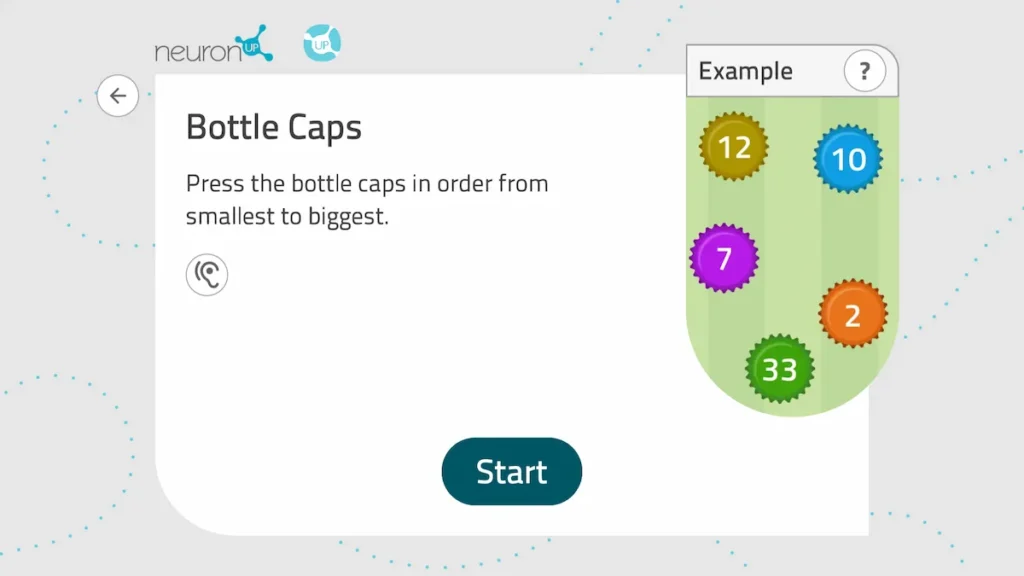

Finally, the transition time between screens has also been reduced, which will allow professionals to make the most of their time with each of their users.
New features
The new features being added are no less appealing. From Right Now you’ll be able to find:
- An innovative whiteboard mode, never seen before on our platform, with which professionals will be able to provide more visual and dynamic explanations to their users;
- the possibility to access live solutions in some of our activities;
- the option to modify the options on the cards, in order to prevent users from memorizing the solutions to each of them;
- a new shadow at the end of our activities, with the purpose of encouraging users to move on to the next exercise.
Accessibility improvements
At NeuronUP we know time is precious, so in terms of accessibility we have incorporated the following:
- Simplified texts, using much clearer language, to achieve better understanding of each activity;
- visual instructions that will reinforce users’ correct understanding of the texts;
- Typography much more legible;
- Improved sounds and audio and adapted for more sensitive users;
- Sharper images, with greater contrast, so that users are able to correctly distinguish images and texts.
Usability improvements
Finally, we have also included some usability improvements:
- Animations much smoother;
- micro animations on the inactive buttons and interaction areas, such as for example a zoom or border when the cursor hovers over them;
- screen controls to support users in performing the activities;
- and solving activities from the keyboard, for example, in cases where an option is the letter “b”, the user can press the “b” key on the keyboard to indicate the solution.
What do you think of these new updates? We’ll share more details soon.
If you have any questions, don’t hesitate to contact us via the email [email protected].
“This article has been translated. Link to the original article in Spanish:”
¿Qué pasará en NeuronUP próximamente?
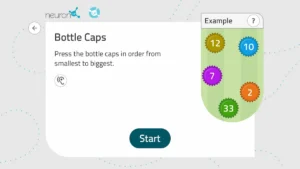

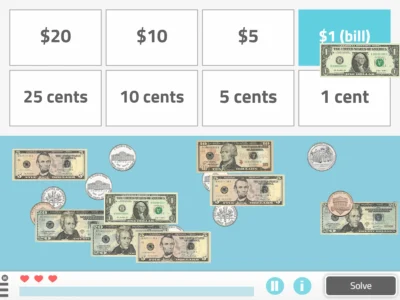
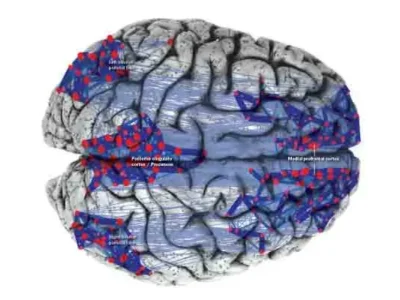

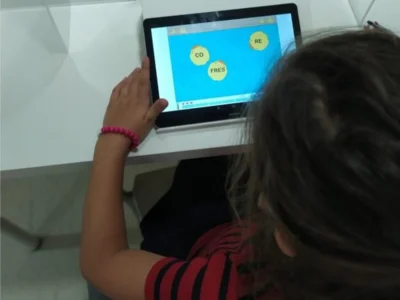

 Executive Function Model Based on Factor Analysis in Child and School-Age Populations: Meta-Analysis
Executive Function Model Based on Factor Analysis in Child and School-Age Populations: Meta-Analysis
Leave a Reply