In this post, we are going to explore in detail how to optimize NeuronUP activities to maximize their effectiveness in interventions for users with different levels of cognitive impairment.
NeuronUP and cognitive impairment
Cognitive impairment is a condition that affects a wide range of cognitive functions that include memory, attention, language, visuospatial skills and executive functions. It can manifest as mild, when changes are barely noticeable and do not significantly interfere with daily activities, or severe, when cognitive functions are heavily affected and this impacts the individual’s independence.
Working on cognitive impairment is essential, not only to slow its progression and mitigate its symptoms, but also to provide a fuller and more functional life to those affected by it. One strategy to do this is through cognitive stimulation.
As you already know, at NeuronUP we offer a wide range of activities, expressly designed by our team of neuropsychologists, focused on stimulating the cognitive abilities of users with different degrees of cognitive impairment.
Among them you can find three different types (worksheets, generators and games), each of which has its own particularities in terms of customization and format. You can find more information about them in this blog post.
NeuronUP activities to address cognitive impairment
To maximize NeuronUP’s effectiveness, it is crucial to select the right activities based on each user’s cognitive impairment. Keep in mind that users with mild cognitive impairment will likely need activities that challenge higher cognitive abilities and with a high level of difficulty, while those with severe cognitive impairment will require activities that work on all types of functions and are simpler.
To choose them as easily and appropriately as possible, the platform offers numerous games and worksheets with multitude of predefined proposals, arranged according to different levels of difficulty: basic, easy, medium, hard and advanced. In addition, professionals have at their disposal a wide range of possibilities for customization through the tailored configuration of the parameters of each of them.
In this way, it doesn’t matter whether users show very severe or mild impairment, are beginning to show the first signs of dementia or, in other pathologies, are in the final phase of rehabilitation requiring very complex and demanding activities, they will all be able to work with NeuronUP activities once the appropriate parameters are defined to achieve the most suitable level of difficulty for each case.
How to adapt the difficulty of NeuronUP activities to address cognitive impairment
Below, we show an example of how you can modify these parameters to adapt each resource to the personal characteristics and needs of each user using the game Remember the Names (audio) as a reference.
The following options will not only help you learn how to make these adjustments, but this knowledge is fundamental for professionals who feel that the activities are, at times, too easy for users who present a cognitive impairment mild or, in the diametrically opposite case, a very severe impairment for which the easiest activities proposed in NeuronUP exceed their abilities.
Step by step to adapt the difficulty of activities
First, when opening this or any other activity on the platform, a main screen is displayed with the title, instructions, access to the most relevant customization options (for example, aspects related to maximum time or adaptability), a summary of the general aspects and the intervention areas it works on.
In the central ‘Mode’ section the default configuration created by NeuronUP is always preselected, although in cases where it is considered useful, other configurations are added to make the activity more complete.
An example of this can be found in another of the games, The Little Glutton, in which you have to press the letters that appear on the screen in alphabetical order (this would be the “Default Mode”). In addition to this, the option to perform the activity ordering the letters in reverse (starting with Z and ending with A) is included. In this way, the professional does not have to waste time customizing this aspect of the activity. NeuronUP does it for them and they only have to select it.
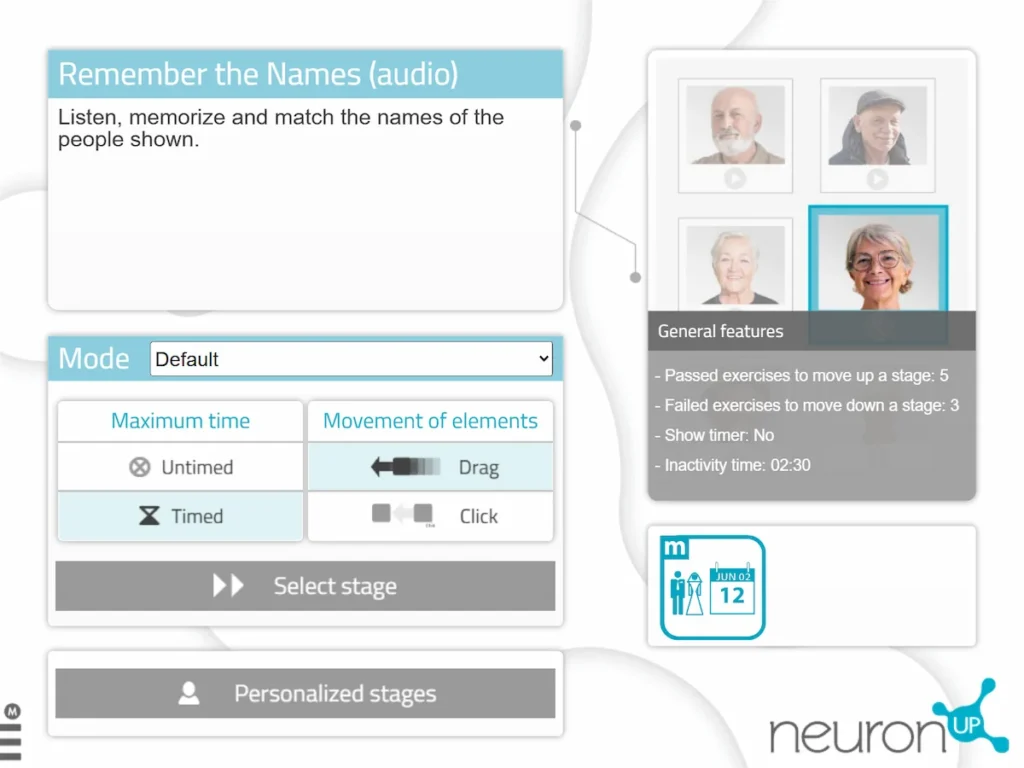
After choosing the mode and the other indicated details, if nothing else needs to be customized, you would simply have to choose the level you need and start the activity. To do this, you would click on ‘Select phase’ and you would access a screen with different difficulty proposals. These options are the ones previously prepared by our team of neuropsychologists based on the combination of parameters that make up the activity.
In the case of games, they are presented classified into three levels (easy, medium and hard), each of them with different phases. This way we ensure that the change in difficulty is gradual and incremental to facilitate the acquisition of skills and knowledge by the patient.
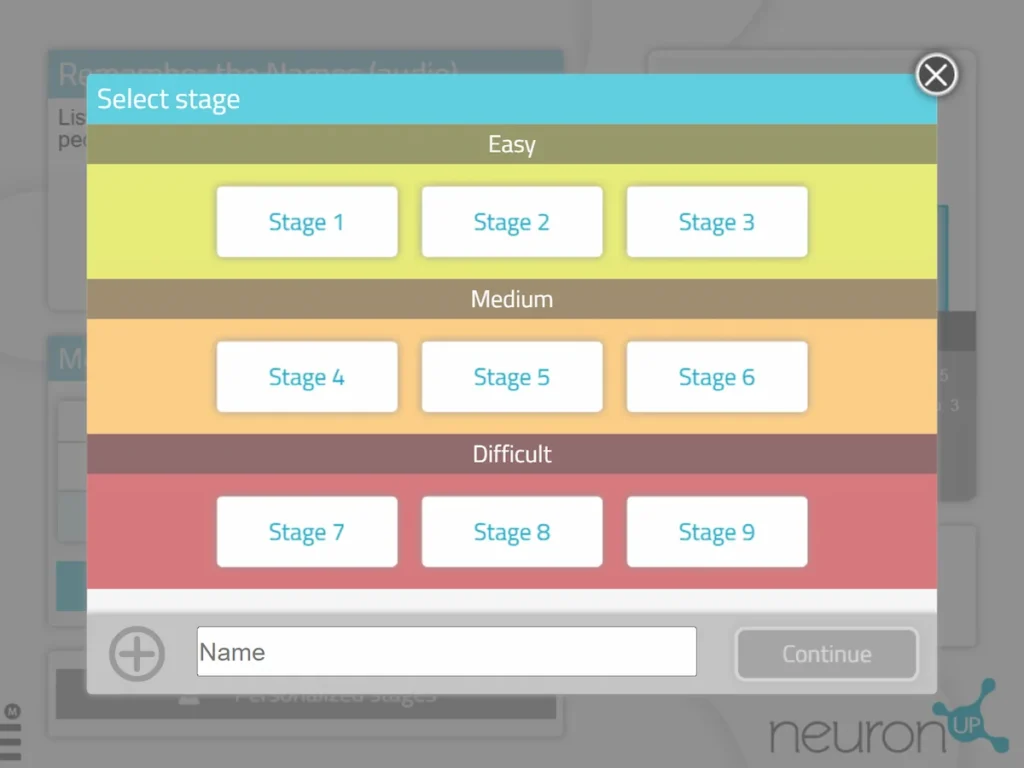
If for any reason the Default Mode is not the most appropriate in a given case, you have the opportunity to customize the activity to configure it according to the patient’s needs and specific circumstances. To do this, we will access the ‘Personalized phases’ section from the main screen.
From the three sections we explain below it is possible to customize activities by modifying general aspects of the activity, parameters whose combination of values will result in a specific level of difficulty and adaptability details that can be key when working with certain user profiles.
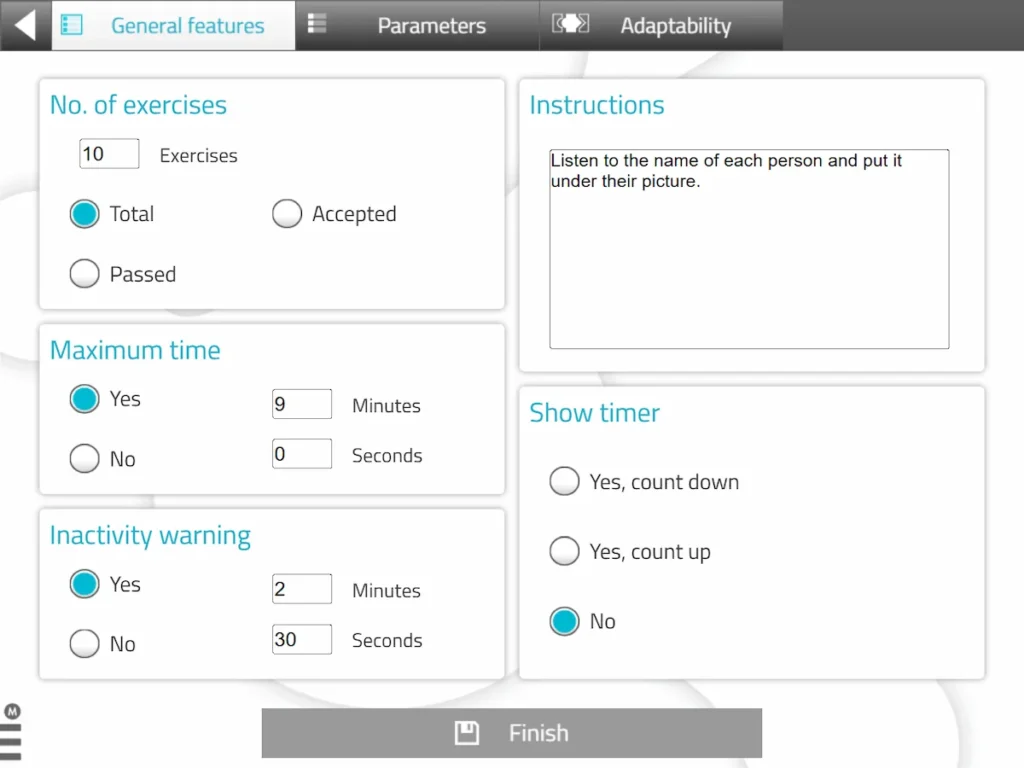
First, a section called ‘General aspects’ will be shown, which will offer the options to vary the number of exercises to perform, the maximum time for their completion, the possibility of configuring an inactivity warning (if the patient loses attention, the activity will pause and display a message to make them refocus), the instructions to show the user and the option to display a visible timer or not during its execution (which can help them learn to manage time).
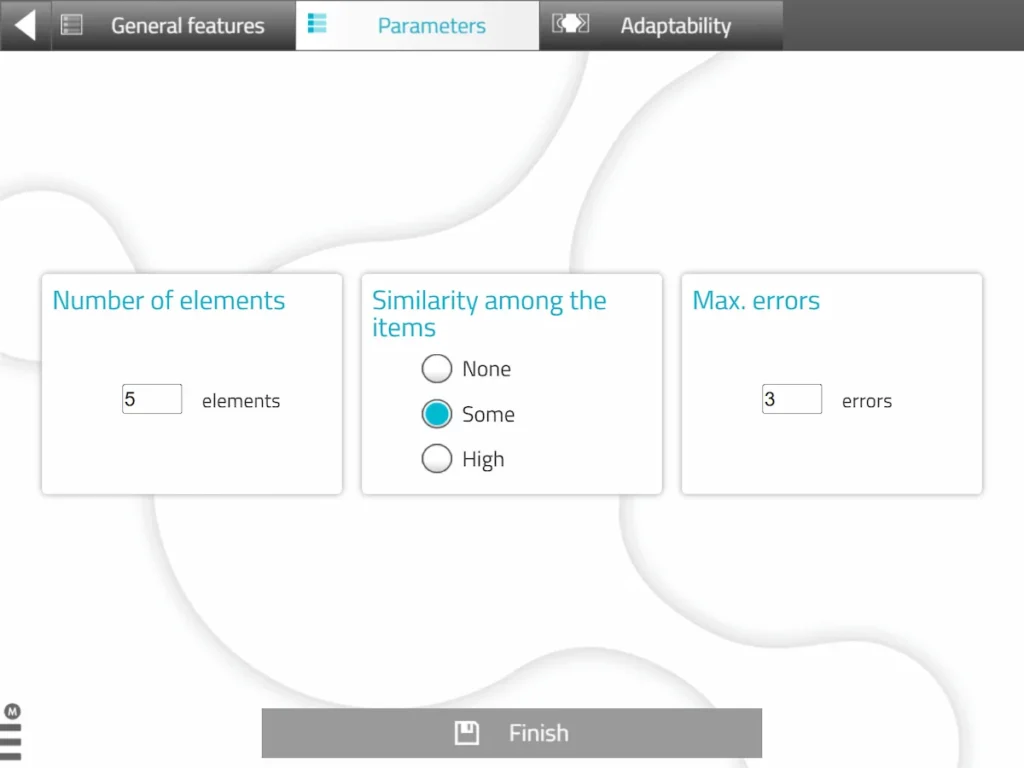
Secondly, another section is shown from which different ‘Parameters’ can be configured. These will depend on each activity and their values (and the combination of them) determine whether the activity is more or less complex. In this particular case we are dealing with a memory activity, and the parameters of this activity are: the number of items that will appear during the exercise, their similarity and the maximum number of errors the user may make during its execution.
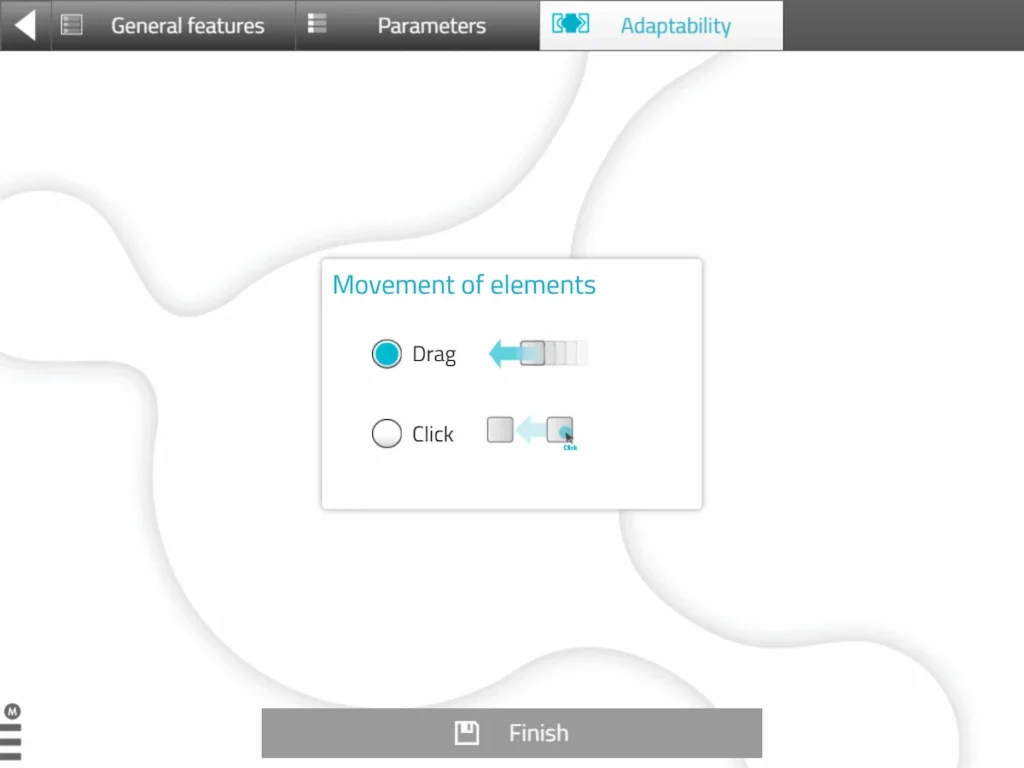
Finally, a third section called ‘Adaptability’ is shown. Here are generally included aspects related to the way of interacting with the activity, which seeks to make it easier for all types of patients to carry out the activities. In this case we can choose how the elements move within the activity, either by dragging them or simply by tapping them, an aspect that can pose an obstacle in cases of motor problems or people who are not very used to using this type of devices.
Conclusion
The customization of activities is crucial when addressing each user’s cognitive impairment, since each person has a unique cognitive profile. This customization not only adapts the exercises to their strengths and weaknesses, but also maximizes the effectiveness of interventions.
Adjusting the parameters of activities in NeuronUP offers a wide array of possibilities to professionals to personalize the cognitive rehabilitation of their users according to their specific abilities and needs.
By modifying the aspects highlighted above, it is possible to create and adapt neurorehabilitation programs effectively and challengingly to promote cognitive progress and functional recovery of all those with cognitive impairment, whether in a mild or severe phase.
We need your suggestions
If you have any suggestions, there is something you don’t understand or you simply want to give us your opinion about the configuration options of our activities, write to us at [email protected].
If you are a client, you can access NeuronUP to put these optimization possibilities into practice. If you do not yet have NeuronUP, you can request a free trial of the platform here.
If you want to learn about NeuronUP’s latest news, you may also be interested in these articles:
“This article has been translated. Link to the original article in Spanish:”
Cómo adaptar la dificultad de las actividades en NeuronUP para trabajar el deterioro cognitivo
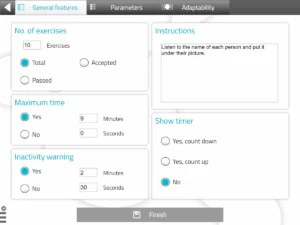


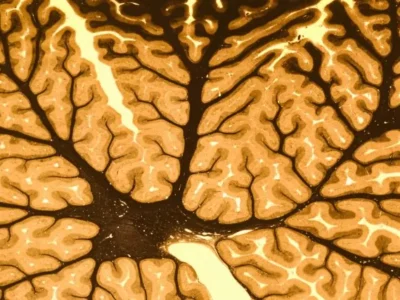



 Understanding frontotemporal dementia: The importance of psychoeducation for family members
Understanding frontotemporal dementia: The importance of psychoeducation for family members
Leave a Reply