NeuronUP has hundreds of cognitive stimulation exercises. All of them are divided into three types of activities: generators, games and worksheets. But do you know the difference between the different types of NeuronUP activities?
Understanding the difference between tokens, generators and games will allow you to choose the most appropriate activity depending on what you want to work on with your patients at any given moment.
Types of NeuronUP activities
Below, we explain in detail the difference between the three types of NeuronUP activities.
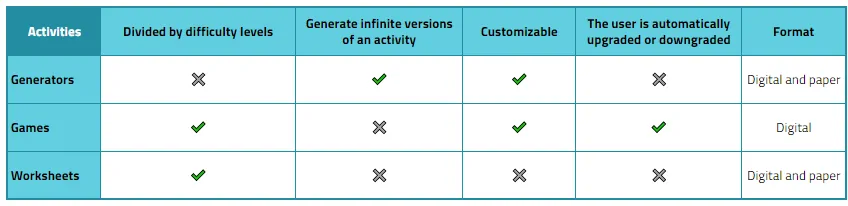
1. Generators
What are generators?
Generators are unlimited and environmentally friendly activities. They prevent the patient from memorizing the exercise and get him to focus on the process by creating infinite versions of the same activity, which can be executed on digital or paper. In addition, they are highly customizable to facilitate the introduction of meaningful stimuli.
Ways of working
The generators can be operated in three ways:
- Correction: the platform corrects the patient after each action.
- Free: the platform does not check the patient until the end of the exercise. It does not indicate whether the patient is getting it right or wrong during the activity.
- Custom: allows customizing each generator to the needs and circumstances of each patient. The customized mode allows you to adapt:
- General aspects. They are the same for all generators. You can choose the working mode, adapt the time, warn the patient when he/she is inactive, adapt the activity instructions and add a timer.
- The parameters. They are specific to the activity.
- Adaptability. Allows a choice between dragging or clicking on elements to facilitate the task for patients with motor problems or who do not cope well with the mouse or touch screens. Not available in all activities.
Format
The generators are available in two formats:
- Digital,
- paper.
Generator Example: Accurate payments
Accurate payments is an activity with benefits for daily life.
What does it consist of?
Accurate payments The patient has to select the exact amount of money requested.
What does this activity do?
Accurate payments This activity works on working memory, shopping and planning.
Personalization of the activity
In Accurate payments, as in all generators, it can be customized:
- General aspects: you can choose the work mode, adapt the time, warn the patient when he/she is inactive, adapt the activity instructions and add a stopwatch.
- Parameters: In this case, we are in a money handling activity, so you can choose the type of currency, the amount of bills/coins and their value.
- Adaptability: allows you to choose between dragging or clicking.
Example
In the following video we show an example of the activity in customized mode, a mode that allows us to adapt this activity to the needs of each patient.
2. Games
What are the games?
These activities are organized in different levels of difficulty so that the patient will move forward or backward automatically depending on their successes or mistakes. They can also be customized to suit each patient’s needs.
Play by levels
The games are divided into different levels of difficulty. In this way, the patient will go up or down in level according to his successes or mistakes. This means the patient will always be in the level that corresponds to him/her automatically.
Activity customization
Games can be customized to suit the characteristics of each patient. They can be customized:
- General aspects. They are the same for all the games. You can choose the number of exercises, adapt the time, warn the patient when he/she is inactive, adapt the activity instructions and add a stopwatch.
- The parameters. They are specific to the activity.
- Adaptability. Allows a choice between dragging or clicking on elements to facilitate the task for patients with motor problems or who do not cope well with the mouse or touch screens. Not available in all activities.
Learn more about
NeuronUP
Try it for free
The platform that 3,500+ professionals use on a daily basis
Example of a game: The Neighbor’s Garden
What does it consist of?
The Neighbor’s Garden is a NeuronUP game that consists of determining the spatial correspondence of a stimulus. The patient must fill his garden with vegetables by clicking on the same place where they come out on the other side.
What does this activity work?
This game works on spatial relationships.
Play by levels
This game is divided into twelve levels of difficulty. The patient will automatically move up or down a level depending on his or her successes or mistakes.
Customization of the activity
In addition, you can customize the activity to suit the capabilities of each child:
- General aspects: you will be able to choose the number of exercises, adapt the time, warn the patient when he/she is inactive, adapt the activity instructions and add a stopwatch.
- Parameters: In this case, you can customize the size of the matrix, the number of elements, the reference lines and the maximum errors.
- Laterality: left or right, depending on whether we are going to work with left-handed or right-handed patients.
3. Worksheets
What are worksheets?
Worksheets are activities that are organized by levels of difficulty and can be worked on in digital or paper format.
Levels of difficulty
The worksheets are organized in up to five levels of difficulty:
- Basic,
- easy,
- medium,
- difficult,
- advanced.
Ways of working
The worksheets can be worked in two ways:
- Correction: the platform corrects the patient after each action,
- free: the platform does not check the patient until the end of the exercise. It does not tell you whether you are getting it right or wrong during the activity.
Format
The worksheets can be worked in two formats:
- Digital,
- paper.
Example: Pair up the figures
What does it consist of?
This worksheet consists of matching the figures with their corresponding pair.
What does this activity do?
This is a worksheet to work on selective attention.
Play by levels
This worksheet has five levels of difficulty: basic, easy, medium, difficult and advanced.
Example
In the following example we show you how to do the digital worksheet in Correction mode Pair up the figures: