Did you know that you can work with multiple users at the same time on the same NeuronUP session? Our platform allows you to work simultaneously with several users at no additional cost, each from their own device, and see their progress instantly, which allows you to redefine therapy based on each user’s progress, fostering a continuous, structured improvement.
How to work with multiple users in a NeuronUP session
In five steps we show you how to work with multiple users at once:
- Create a session.
- Assign it to as many users as you want. For example, Carmen, María and Pedro
- Log in with your professional credentials from one device (computer, tablet, etc.), filter by user, choose the user Carmen and press “Start session”. NeuronUP will automatically know that the user Carmen has connected and will log you out of NeuronUP and your credential will be freed.
- Leave Carmen doing the session on that device and log in to NeuronUP with your professional credentials from a different device and repeat the action: filter by user, choose the user María and press “Start session”. A new screen will open and you should press “Start” again. At this moment, NeuronUP will automatically know that the user María has connected and will log you out of NeuronUP and your credential will be freed.
- Repeat the action: Leave Carmen and María doing their sessions on their devices and log in to NeuronUP with your professional credentials from another different device and again: filter by user, choose the user Pedro and press “Start session”. NeuronUP will automatically know that the user Juan has connected and will log you out of NeuronUP and your credential will be freed.
*Repeat the action with as many users as you want.
In the following link you can watch a video to learn how to work with multiple users at once:
Assign your sessions to multiple users at once

Additionally, you can add the same session to different users all at once. This is especially useful when working with multiple users who have similar characteristics. Sessions in their standard configuration self-adjust to the user’s level, so even if everyone has the same session, each person will do it at their own pace.
That is, if the last time Juan played a game he finished at level 2, in this new session he will start at that level; while if Carmen reached level 6 the last time she played she will automatically start at that stage. Each person will go at their own pace and you won’t spend a single second adjusting it!
In the following video we show you how to assign your sessions to multiple users at once:
If you found this article about working with multiple users at once useful, you may also be interested in these posts:
“This article has been translated. Link to the original article in Spanish:”
Trabajar con múltiples usuarios una sesión de NeuronUP

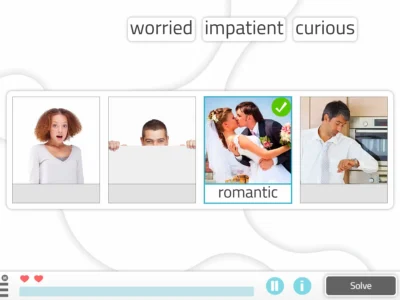


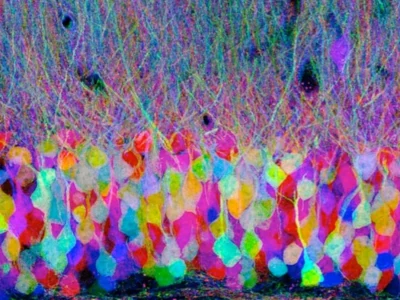

 12 Effective Neurorehabilitation Activities to Treat Neurological Diseases
12 Effective Neurorehabilitation Activities to Treat Neurological Diseases
Leave a Reply