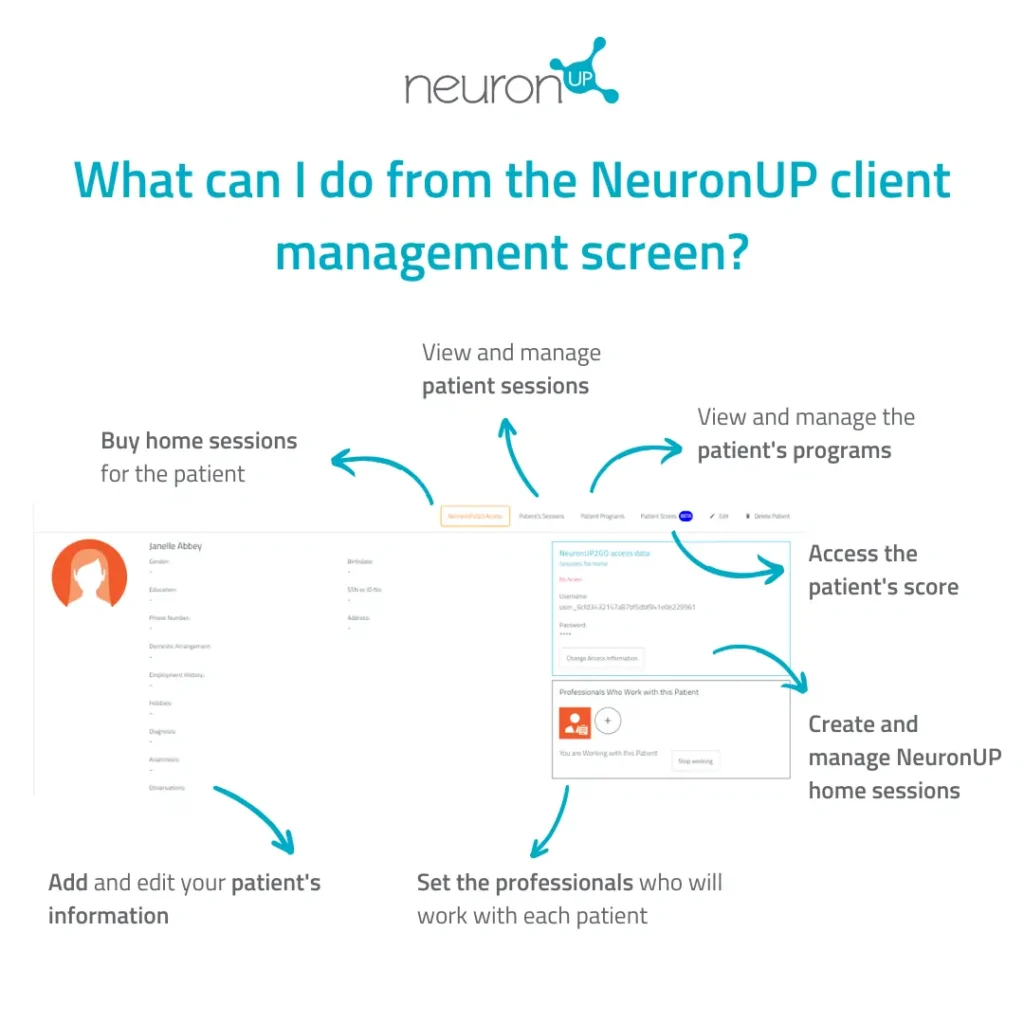How many systems do you use to monitor your patients’ information? Creating a profile for each patient in NeuronUP will allow you to have all the information about their sessions and results grouped in one place and track their progress.
What is a NeuronUP patient?
In NeuronUP, we refer to users as patients. If you prefer to use another term, you can do so. You can choose between patients, cliens, or students.
Benefits of creating patients in NeuronUP
- Group and organize your patients’ information.
- Define the professionals who will work with each patient.
- Create customized sessions and programs for each patient.
- Enhance the work done at your center with home sessions.
- Work with multiple patients simultaneously in one session, each at their own pace!
- Patients’ results are automatically recorded.
- Measure progress for each patient with NeuronUP Score.
Additionally, remember that all NeuronUP plans include unlimited users/patients. We don’t charge you extra for your patients. With NeuronUP, you can work with as many patients and patients as you need.
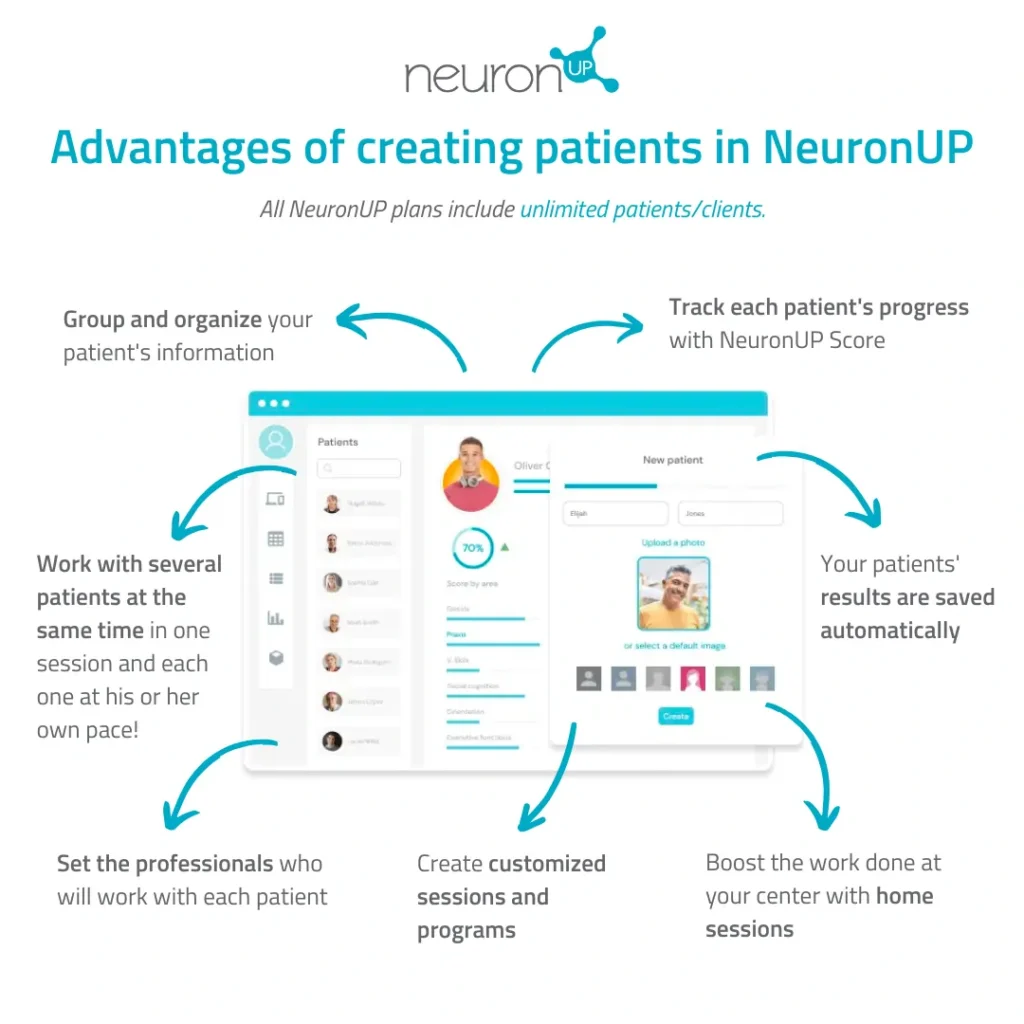
1. Group and organize your patients’ information
NeuronUP allows you to have all your patients’ information, including reports, medical tests, notes, schedules, activity results, etc. Everything is grouped and organized in one single place, always accessible and secure. Additionally, it helps you maintain patient confidentiality.
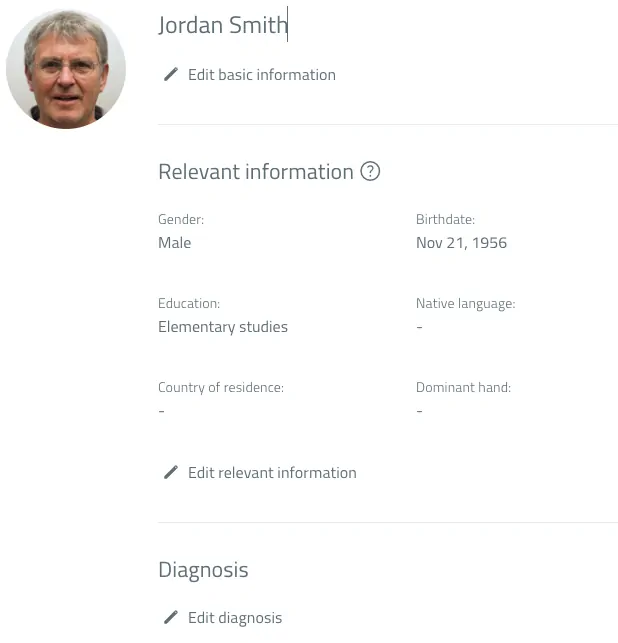
2. Define the professionals who will work with each patient
You can define which professionals will work with a patient. This is helpful when multiple professionals work with the same patient at the center.
3. Create customized sessions and programs for each patient
Creating a patient in NeuronUP allows you to set up sessions and programs tailored to their cognitive level and specific needs.
4. Enhance the work done at your center with home sessions
Did you know that with NeuronUP, you can send home sessions to your patients to enhance the work done at your center?
How? It’s simple! Your patient just needs to log in from the comfort of their home to access the sessions you’ve created for them.

5. Work with multiple patients simultaneously in one session, each at their own pace!
With NeuronUP you can have your patients working on different devices at the same time in the same session.
This feature will allow you to save time and, in addition, you will not have to worry about regulating the level of each of these patients, the platform regulates the activities of the session at the level of each patient!

6. Patients’ results are automatically recorded
Every time one of your patients performs a NeuronUP activity or session, the results are automatically saved in their profile.
This feature allows you to redefine the therapy according to the progress of each patient, promoting a continuous and scheduled improvement.
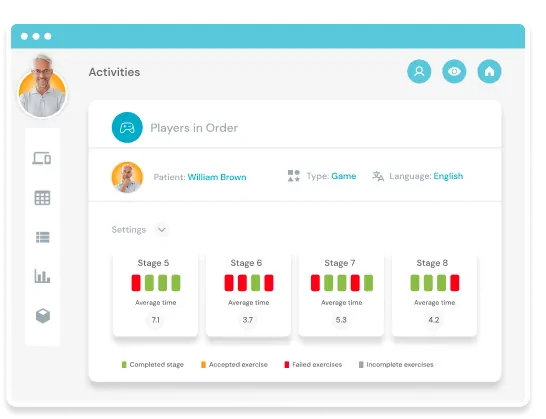
7. Measure progress for each patient with NeuronUP Score
NeuronUP Score is the metric used to measure patients’ progress in NeuronUP. This score allows you to compare patients’ data with their past results for better tracking.
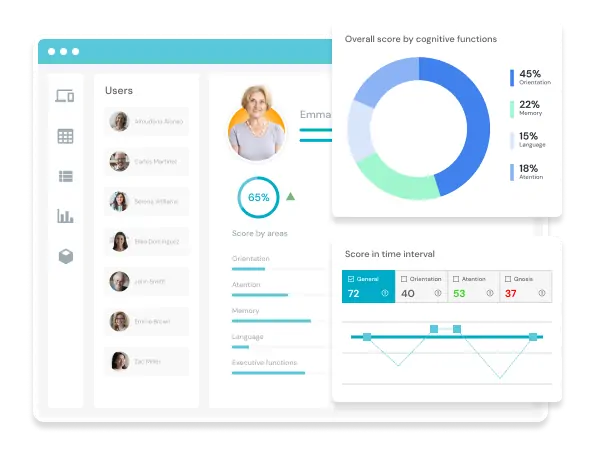
Learn more about
NeuronUP
Try it for free
The platform that 3,500+ professionals use on a daily basis
How to create a patient profile in NeuronUP?
Here’s a step-by-step explanation of how to create a patient profile in NeuronUP:
1. Click on “Patient Management”
To start, click on the “Patient Management” tab at the top of your screen.
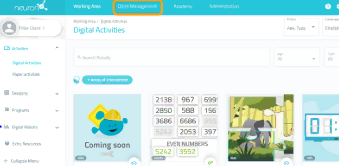
2. Click on “New Patient”
Next, click “New Patient“
on the right side of the platform.
- Enter the first and last name of your patient.
- Upload a photo of your patient or select an avatar.
- Click on “Create“
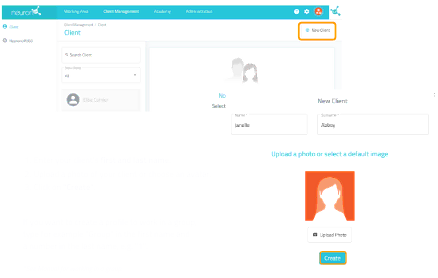
3. Fill in the patient profile
Once the patient profile is created, you can add all the information you want: education, work history, diagnosis, etc. To fill in this information, click “Edit“.
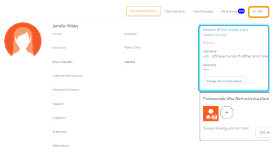
What can I do from NeuronUP’s patient management screen?
From NeuronUP’s patient management screen, you can:
- Add patient information.
- Define who the professionals working with this patient are. This is helpful when multiple professionals collaborate with the same patient at the center.
- Create and manage NeuronUP2GO access data (NeuronUP’s home sessions).
- Purchase home sessions for the patient.
- View and manage the patient’s sessions.
- View and manage the patient’s programs.
- Access the patient’s score.